Cámara de internet PoE Megapíxel HD PTZ
TV-IP672P (Version v1.0R)
- Ver más resoluciones megapíxel de hasta 1280 x 800 (WXGA)
- Movimiento de la cámara de un lado a otro en un ángulo de 340° e inclinación hacia arriba o hacia abajo en un ángulo de 115°
- No necesita instalar la cámara cerca de una fuente de alimentación, ya que tanto los datos como la corriente se transmiten a través de un mismo cable Ethernet
- Programa para grabación en detección de movimiento, programación de grabación, alertas por correo-e y más con el software complementario
- Audio de 2 vías
| IPView Mobile App | |
 | 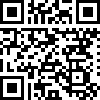 |
Mobile App Compatibility List | |
DISCONTINUED PRODUCT
The TV-IP672P (Version v1.0R) has been discontinued. It has been replaced by the TV-IP420P (Version v1.0R). For a list of discontinued products, click here.Utilidad
Nombre del archivo: setupwizard(1.2.3.2904).zip
SHA-1 Checksum: 111694484772DF57FE9771FA93D540C8F1BF3013
Fecha: 7/27/2017
Tamaño del archivo: 1.29 MB
Firmware
NO actualice el firmware de ningún producto TRENDnet con conexión inalámbrica. Actualizar el firmware a través de una conexión inalámbrica podría dañar el producto. Realice la actualización del firmware únicamente a través de una conexión "por cable" |
Version: v 1.1.3
Date: 10/2015
Note:
- digital certificate update
Nombre del archivo: FW_TV-IP672P_672W(1.1.3).zip
SHA-1 Checksum: C00EEA09AF53360BB877DA22666A2E58BA4DADAF
Fecha: 7/27/2017
Tamaño del archivo: 11.87 MB
Software
Software Version: 2.5.9
Release Date: 4/2017
Notes:
- Fixed TV-IP420P P/T issue
Nombre del archivo: TRENDnetViewPro(2.5.9).zip
SHA-1 Checksum: 7CD1D9AE621816395E9FE9644B651F3696388215
Fecha: 7/27/2017
Tamaño del archivo: 41.15 MB
Hoja de datos
Nombre del archivo: EN_spec_TV-IP672P(V1.0R).pdf
Fecha: 12/14/2016
Tamaño del archivo: 620.17 KB
Nombre del archivo: FR_spec_TV-IP672P(V1.0R).pdf
Fecha: 12/14/2016
Tamaño del archivo: 637.92 KB
Nombre del archivo: GE_spec_TV-IP672P(V1.0R).pdf
Fecha: 12/14/2016
Tamaño del archivo: 630.94 KB
Nombre del archivo: PO_spec_TV-IP672P(v1.0R).pdf
Fecha: 12/14/2016
Tamaño del archivo: 618.82 KB
Nombre del archivo: SP_spec_TV-IP672P(V1.0R).pdf
Fecha: 12/14/2016
Tamaño del archivo: 625.56 KB
Nombre del archivo: RU_spec_TV-IP672P(V1.0R).pdf
Fecha: 12/14/2016
Tamaño del archivo: 578.43 KB
Nombre del archivo: IT_spec_TV-IP672P(V1.0R).pdf
Fecha: 12/14/2016
Tamaño del archivo: 628.44 KB
Guía de instalación rápida
Nombre del archivo: EN_Web_TV_IP672P(V1.0R).pdf
Fecha: 5/8/2012
Tamaño del archivo: 3.05 MB
Nombre del archivo: FR_Web_TV_IP672P(V1.0R).pdf
Fecha: 5/8/2012
Tamaño del archivo: 3.03 MB
Nombre del archivo: GE_Web_TV_IP672P(V1.0R).pdf
Fecha: 5/8/2012
Tamaño del archivo: 3.05 MB
Nombre del archivo: PO_Web_TV-IP672P(V1.0R).pdf
Fecha: 5/8/2012
Tamaño del archivo: 3.02 MB
Nombre del archivo: SP_Web_TV_IP672P(V1.0R).pdf
Fecha: 5/8/2012
Tamaño del archivo: 3.05 MB
Nombre del archivo: RU_Web_TV_IP672P(V1.0R).pdf
Fecha: 5/8/2012
Tamaño del archivo: 3.63 MB
Nombre del archivo: EST_Web_TV_IP672P(V1.0R).pdf
Fecha: 5/8/2012
Tamaño del archivo: 3.02 MB
Nombre del archivo: PL_Web_TV-IP672P(V1.0R).pdf
Fecha: 4/19/2013
Tamaño del archivo: 3.34 MB
Nombre del archivo: RO_Web_TV-IP672P(V1.0R).pdf
Fecha: 4/19/2013
Tamaño del archivo: 3.36 MB
Nombre del archivo: NL_Web_TV-IP672P(V1.0R).pdf
Fecha: 4/19/2013
Tamaño del archivo: 3.17 MB
Nombre del archivo: HG_Web_TV-IP672P(V1.0R).pdf
Fecha: 4/19/2013
Tamaño del archivo: 3.25 MB
Nombre del archivo: BL_Web_TV-IP672P(V1.0R).pdf
Fecha: 4/19/2013
Tamaño del archivo: 3.33 MB
TrendnetVIEW Pro Guía de instalación rápida
Nombre del archivo: EN_Web_TRENDnetVIEW_Pro.pdf
Fecha: 6/24/2014
Tamaño del archivo: 1.63 MB
Nombre del archivo: FR_Web_TRENDnetVIEW_Pro.pdf
Fecha: 6/24/2014
Tamaño del archivo: 1.63 MB
Nombre del archivo: GE_Web_TRENDnetVIEW_Pro.pdf
Fecha: 6/24/2014
Tamaño del archivo: 1.62 MB
Nombre del archivo: SP_Web_TRENDnetVIEW_Pro.pdf
Fecha: 6/24/2014
Tamaño del archivo: 1.62 MB
Nombre del archivo: RU_Web_TRENDnetVIEW_Pro.pdf
Fecha: 6/24/2014
Tamaño del archivo: 1.64 MB
Nombre del archivo: POL_Web_TRENDnetVIEW_Pro.pdf
Fecha: 6/24/2014
Tamaño del archivo: 1.64 MB
Nombre del archivo: RO_Web_TRENDnetVIEW_Pro.pdf
Fecha: 6/24/2014
Tamaño del archivo: 1.65 MB
Nombre del archivo: NL_Web_TRENDnetVIEW_Pro.pdf
Fecha: 6/24/2014
Tamaño del archivo: 1.63 MB
Nombre del archivo: HU_Web_TRENDnetVIEW_Pro.pdf
Fecha: 6/24/2014
Tamaño del archivo: 1.64 MB
Nombre del archivo: BUL_Web_TRENDnetVIEW_Pro.pdf
Fecha: 6/24/2014
Tamaño del archivo: 1.62 MB
Guía del usuario
Nombre del archivo: UG_TV-IP672P_TV-IP672PI(v1.0R).pdf
Fecha: 9/21/2012
Tamaño del archivo: 4.49 MB
Nombre del archivo: UG_TRENDnetVIEW_Pro.pdf
Fecha: 6/11/2014
Tamaño del archivo: 7.92 MB
Imágenes de productos
OverviewPlease ensure you have followed the quick installation guide and have the camera setup and accessible on your home/office network. The following instructions are going to outline how to make a SecurView camera accessible over the Internet. We will start by assigning a unique static IP addres...
Press the privacy button to redirect the cameras view straight down to obstruct its view. Press the button again to return the camera back to its original position....
The speakers need to have an external power source with a 3.5mm jack.
Motion detected recording is accomplished through the use of SecurView Pro.
Please refer to page 17 of the SecurView Pro user's guide. It is included on the CD and available for download from our website here.
TV-IP672P:
https://www.TRENDnet.com/downloads/list_subcategory.asp?SUBTYPE_ID=1549
...
TV-IP672P: Download the firmware file from our website here.
https://www.TRENDnet.com/downloads/list_subcategory.asp?SUBTYPE_ID=1549
Included with the firmware update are step-by-step instructions on how to update the firmware.
TV-IP672PI: Download the firmware file from our website here.
ht...
Press and hold in the reset button on the side of the camera for 3 seconds to reset the camera to default values. Note: The reset button is recessed. Use a paperclip or similar object to reach the button.
...
TV-IP672P
Power: This LED indicator will be solid blue when the camera is powered on.
Link: This LED indicator will blink orange when there is an active network connection.
TV-IP672PI
Power: This LED indicator will be solid blue when the camera is powered on.
Link: This LED indicator ...
| CÁMARA | |
| General |
|
|---|---|
| Audio |
|
| Giro/Inclinación |
|
| HARDWARE | |
| Red |
|
| Pantalla LED |
|
| Botón de reinicio |
|
| Botón de privacidad |
|
| Consumo eléctrico |
|
| Potencia |
|
| Dimensiones |
|
| Peso |
|
| Temperatura |
|
| Humedad |
|
| Certificación |
|
| REQUISITOS | |
| Interfaz de gestión |
|
| Para ejecutar el software |
|
| Software de TRENDnetVIEW Pro |
|
| Protocolos de red admitidos |
|
| Gestión | |
| Sistema |
|
| Acceso |
|
| Copia de seguridad/Restauración |
|
| Registro |
|
| Micro SD |
|
| Ajustes | |
| Imagen |
|
| Ajuste de video |
|
| 3GPP |
|
| Grabación |
|
| Instantánea |
|
| Ajustes del puerto |
|
| Hora |
|
CONTENIDO DEL PAQUETE |
|
NVR compatible: www.trendnet.com/info/tv-nvr104
Todas las referencias a la velocidad son solo para fines de comparación. Las especificaciones, el tamaño y la forma del producto están sujetos a cambios sin previo aviso, y el aspecto real del producto puede diferir del que se describe en este documento.










