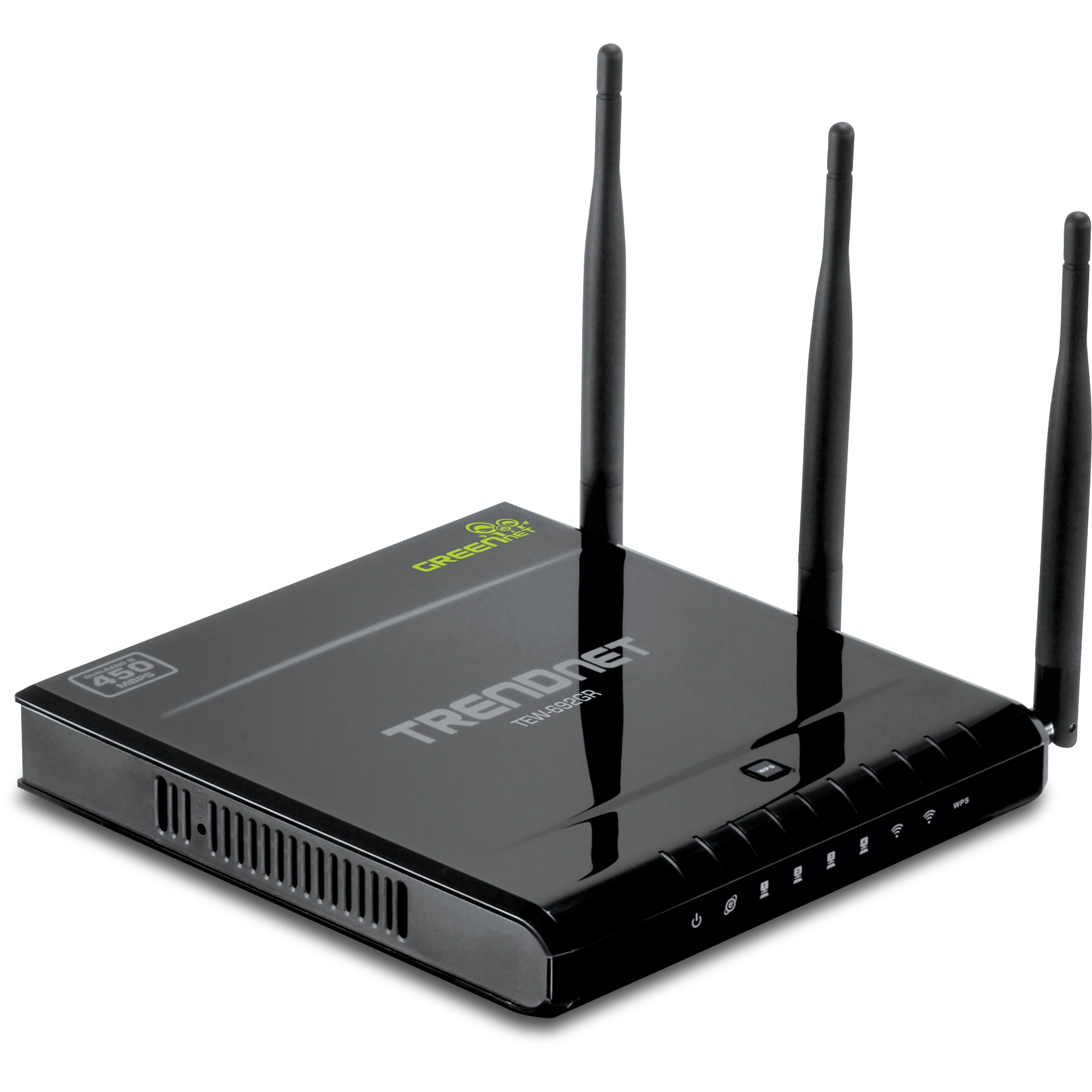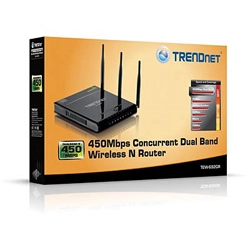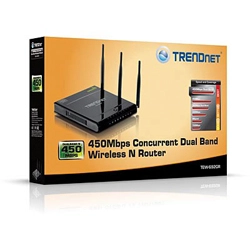Wireless router de banda doble N900
TEW-692GR (Version v1.0R)
- Rendimiento inalámbrico global de 900 Mbps.
- La tecnología de banda dual concurrente genera dos redes inalámbricas N a 450Mbps independientes al mismo tiempo
- Conexión al toque de un botón con la Configuración Wi-Fi protegida (WPS)
- Todos los puertos por cable son de un gigabit.
- Tecnología GREENnet de ahorro de energía
DISCONTINUED PRODUCT
The TEW-692GR (Version v1.0R) has been discontinued. It has been replaced by the TEW-829DRU (Version v1.0R). For a list of discontinued products, click here.Firmware
NO actualice el firmware de ningún producto TRENDnet con conexión inalámbrica. Actualizar el firmware a través de una conexión inalámbrica podría dañar el producto. Realice la actualización del firmware únicamente a través de una conexión "por cable" |
Firmware:1.0.8.0
Date: 11/2013
Notas de la versión:
- Improved security with telnet access.
- Russian language support added
- Improved modem compatibility
- IPv6 Gold logo certified
- Increased DDNS field input limit
Nombre del archivo: TEW-692GRv1_(FW1.0.8.0).zip
SHA-1 Checksum: 4E2B6C9A3669B6A8514461D7143947557A672C63
Fecha: 7/28/2017
Tamaño del archivo: 4.29 MB
Hoja de datos
Nombre del archivo: EN_spec_TEW-692GR(V1.0R).pdf
Fecha: 10/30/2012
Tamaño del archivo: 653.76 KB
Nombre del archivo: FR_spec_TEW-692GR(V1.0R).pdf
Fecha: 10/30/2012
Tamaño del archivo: 665.74 KB
Nombre del archivo: GE_spec_TEW-692GR(V1.0R).pdf
Fecha: 10/30/2012
Tamaño del archivo: 697.33 KB
Nombre del archivo: SP_spec_TEW-692GR(V1.0R).pdf
Fecha: 10/30/2012
Tamaño del archivo: 658.78 KB
Nombre del archivo: RU_spec_TEW-692GR(V1.0R).pdf
Fecha: 2/6/2014
Tamaño del archivo: 949.81 KB
Nombre del archivo: IT_spec_TEW-692GR(V1.0R).pdf
Fecha: 10/30/2012
Tamaño del archivo: 659.67 KB
Guía de instalación rápida
Nombre del archivo: EN_Web_TEW-692GR(1.01).pdf
Fecha: 10/30/2012
Tamaño del archivo: 5.83 MB
Nombre del archivo: FR_Web_TEW-692GR(1.01).pdf
Fecha: 10/30/2012
Tamaño del archivo: 5.84 MB
Nombre del archivo: GE_Web_TEW-692GR(1.01).pdf
Fecha: 10/30/2012
Tamaño del archivo: 5.24 MB
Nombre del archivo: SP_Web_TEW-692GR(1.01).pdf
Fecha: 10/30/2012
Tamaño del archivo: 5.24 MB
Nombre del archivo: RU_Web_TEW-692GR(1.01).pdf
Fecha: 10/30/2012
Tamaño del archivo: 6.74 MB
Guía del usuario
Nombre del archivo: UG_TEW-692GR(1.02).pdf
Fecha: 10/30/2012
Tamaño del archivo: 1.22 MB
Imágenes de productos
To be able to configure TEW-692GR'saccesscontrol feature allowing computers to access the Internetbased on a schedule profile.
Applies to:
TEW-692GR hardware version v1.0R or later
Steps:
Find the MAC address of the computer to be on the schedule profile
On the computer's system tray...
Yes. Security on the TEW-692GR may also be configured using a web browser. Encryption can be set on both frequencies separately (2.4GHz & 5GHz) using separate WPA2 passwords. The screen shots below demonstrate the areas to configure a security password manually using the Internet Explorer browse...
No. The TEW-692GR uses external fixed antennas that are not removable. Also, the product is based on dual band technology which only allows it to generate two separate wireless networks at the same time by using the internal antenna’s together with its external antenna’s. This prevents t...
The TEW-692GR Dual-Band Wireless N450 Router has 4 available SSIDs (Wifi Network Name) for both the 2.4GHz and 5GHz frequency spectrums giving you a total of 8 available SSIDs. The common belief is that each wireless network (SSID) is isolated from one another making clients on separate SSIDs invis...
The TEW-692GR is a Dual-Band Wireless N450 Router, which can operate in both 2.4GHz and 5GHz frequency spectrums simultaneously. Early dual band wireless N routers were unable to utilize both spectrums simultaneously and could only operate in either 2.4GHz or 5GHz modes. This forced solution provi...
The TEW-692GR is a Dual-Band Wireless N450 Router that can operate at a blazing fast 450Mbps, but what's that mean if you have a N300 (300Mbps) wireless n adapter in your computer? Fortunately our dual band wireless N router is based on IEEE standards which require backward compatibility with previo...
The Windows 7 operating system offers you a built-in utility to configure and manage your wireless connections. The 8-digit-PIN request only appears when your wireless router's wireless network settings have not been configured. We recommend that the initial configuration of your wireless router be ...
To connect at 450Mbps your wireless clients must also support 450Mbps and the router's channel bandwidth must be set to Auto 20/40MHz. For wireless security you must use WPA2 AES for 802.11n support.
Log in to the TEW-692GR by entering https://192.168.10.1 into the address line of your browser....
Press and hold in the reset button on the side of the router for approximately 15 seconds while the power is on.
The default values are as follows.
IP Address: 192.168.10.1
Username: admin
Password: admin
SSID (2.4GHz): TRENDnet692_2.4GHz
SSID (5GHz): TRENDnet692_5GHz
Encrypti...
Log in to the TEW-692GR by entering https://192.168.10.1 into the address line of your browser.
The default username and password are both "admin", without the quotes.
Click Advanced on the left hand side and then click Virtual Server. The following example shows how to forward TCP p...
The default username and password are both "admin", without the quotes
Log in to the TEW-692GR by entering https://192.168.10.1 into the address line of your browser.
The default username and password are both "admin", without the quotes. Click "Login"
...
Log in to the TEW-692GR by entering https://192.168.10.1 into the address line of your browser.
The default username and password are both "admin", without the quotes. Click "OK"
Click Wireless 2.4GHz and Wireless 5GHz and then Security. You must secure both radios to secure the netwo...
Log in to the TEW-692GR by entering https://192.168.10.1 into the address line of your browser.
The default username and password are both "admin", without the quotes. Click "OK"
Click Wireless 2.4GHz and Wireless 5GHz and then Security. You must secure both radios to secure the netwo...
| Hardware | |
| Estándares |
|
|---|---|
| LAN |
|
| WAN |
|
| Botón WPS |
|
| Indicadores LED |
|
| Adaptador de corriente |
|
| Consumo eléctrico |
|
| Dimensiones (Largo x Ancho x Alto) |
|
| Peso |
|
| Temperatura |
|
| Humidad |
|
| Certificación |
|
| Inalámbrico | |
| Frequencia |
|
| Antena |
|
| Modulación |
|
| Transmisión de datos |
|
| Seguridad |
|
| Control de acceso |
|
| Salida de alimentación eléctrica |
|
| Sensibilidad de recepción |
|
| Canales |
|
CONTENIDO DEL PAQUETE |
|
Todas las referencias a la velocidad son solo para fines de comparación. Las especificaciones, el tamaño y la forma del producto están sujetos a cambios sin previo aviso, y el aspecto real del producto puede diferir del que se describe en este documento.