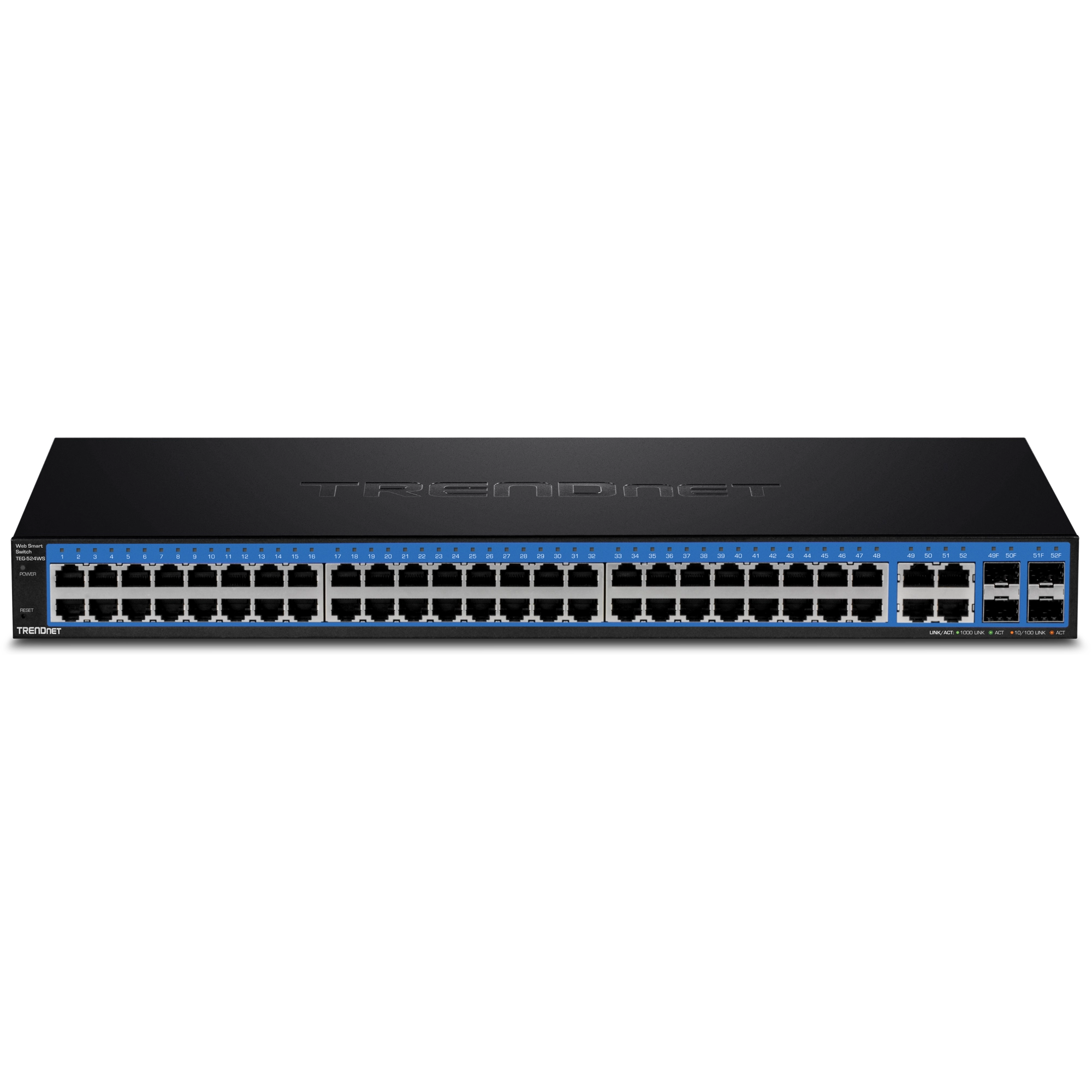Notas de la versión
Version: 2.0.5
OS Compatibility: Windows 10/11 64-bit
Important Note: Please uninstall any previous versions of the TRENDnet AP and TRENDnet Management software utilities before installing this software utility. - Added compatibility for both specific Hive cloud supported access point and web smart switches devices
- Added batch multi-device Hive cloud registration feature
Nombre del archivo: TRENDnet_Management_Utility(2.0.5).zip
SHA-1 Checksum: 3C8C4215DF5C530F5A27F0FF774BB2526E8D7860
Fecha: 3/18/2024
Tamaño del archivo: 69.05 MB
Firmware Version: v3.01.027
Release Date: 3/2024
Note:
Nombre del archivo: TEG-284WS_FW_3.01.027.zip
SHA-1 Checksum: 1DDF149BB267DA0BE3D0088F0E7D7EB863191D8E
Fecha: 3/6/2024
Tamaño del archivo: 12.35 MB
Firmware Version: v3.01.025
Release Date: 07/2023
Note:
***If upgrading from firmware version 1.00.010, firmware version 1.10.026 must be loaded first, then firmware version 2.10.024 afterwards. (Additional firmware files are included in the firmware v3.01.012 download.)***
*It is recommended to manually reset the device to factory default and to clear web browser cache after the loading firmware file 1.00.010 and 2.10.024 *
Fixes
- Fixed PoE Utilization table
Nombre del archivo: FW_TEG-524WS_fw_3.01.025.zip
SHA-1 Checksum: 51E37C968FEE70455CCBBB92B421D72FF661CBFA
Fecha: 7/21/2023
Tamaño del archivo: 12.34 MB
Firmware Version: v3.01.012
Release Date: 08/2021
Note:
* This download includes Firmware version 3.0.012, Firmware version 2.10.024 and Firmware version 1.10.026.
** If your firmware version is between firmware version 1.00.xx 1.00.023, please install firmware version 1.10.026 before upgrading to firmware version 2.10.024.
***If your firmware version is between firmware version 2.0.xx to 2.10.011, please install firmware version 2.10.024 first before upgrading to firmware version 3.01.012
If it is the first time upgrading the switch from 1.00.010 to 2.10.010 or above, it is recommended to manually reset the device to factory default and clear web browser cache after the loading firmware file.
- New GUI
- Add Ping Watchdog feature
- Adds Cloud enabled feature (TRENDnet Hive)
- Adds capability to backup, copy, restore config functions on Hive
- Adds capability to configure additional QoS functions
- Sync time settings from Hive
- Bug Fixes
Nombre del archivo: TEG-524WS_FW_3-01-012.zip
SHA-1 Checksum: 9A08C519FA84DCDC95CA8F7865F9F4411BEC7651
Fecha: 5/5/2022
Tamaño del archivo: 33.15 MB
Version: 3.00.002
Release Date: 3/2022
Note: - Added auto firmware upgrade feature
Nombre del archivo: MIB_TEG-524WS_v1(3.00.002).zip
Fecha: 3/10/2022
Tamaño del archivo: 111.64 KB
Nombre del archivo: EN_datasheet_TEG-524WS_(v1.5R).pdf
Fecha: 8/4/2021
Tamaño del archivo: 502.50 KB
Nombre del archivo: FR_datasheet_TEG-524WS_(v1.5R).pdf
Fecha: 8/4/2021
Tamaño del archivo: 480.27 KB
Nombre del archivo: GE_datasheet_TEG-524WS_(v1.5R).pdf
Fecha: 8/4/2021
Tamaño del archivo: 475.13 KB
Nombre del archivo: PO_datasheet_TEG-524WS_(v1.5R).pdf
Fecha: 8/4/2021
Tamaño del archivo: 481.61 KB
Nombre del archivo: SP_datasheet_TEG-524WS_(v1.5R).pdf
Fecha: 8/4/2021
Tamaño del archivo: 479.71 KB
Nombre del archivo: IT_datasheet_TEG-524WS_(v1.5R).pdf
Fecha: 8/4/2021
Tamaño del archivo: 478.65 KB
Nombre del archivo: TRENDnet_Hive_User_Guide_08172021.pdf
Fecha: 10/6/2021
Tamaño del archivo: 2.45 MB
Nombre del archivo: Web_Smart_Switch_Series_User_Guide_11122020.pdf
Fecha: 1/11/2021
Tamaño del archivo: 4.13 MB
PNG Image
Tamaño del archivo: : 1.29 MB
Fecha: : 9/17/2021
PNG Image
Tamaño del archivo: : 850.13 KB
Fecha: : 9/17/2021
PNG Image
Tamaño del archivo: : 927.16 KB
Fecha: : 9/17/2021
You will find management login and default settings in the quick installation guide and user's guide. Included with the Switch is a hard copy of the quick installation guide. The user's guide is available for download from our website under the Support section....
Only managed or web smart PoE Switches will have reset instruction. Unmanaged PoE Switches are not configurable and do not have settings to reset. Your Switch will have a reset button. This button is typically recessed and located on the front or the back of the Switch. You will need a small pin or ...
A Switch cannot share an IP address provided by your ISP with multiple devices. You will need a Router to share your Internet service with multiple devices. The Switch can be used to expand the amount of available ports on your network....
| Normas | - IEEE 802.1d
- IEEE 802.1p
- IEEE 802.1Q
- IEEE 802.1s
- IEEE 802.1w
- IEEE 802.1X
- IEEE 802.1ab
- IEEE 802.3
- IEEE 802.3u
- IEEE 802.3x
- IEEE 802.3z
- IEEE 802.3ab
- IEEE 802.3ad
- IEEE 802.3az
|
|---|
| Interfaz del dispositivo | - 48 puertos Gigabit
- 4 puertos Gigabit compartidos (RJ-45/SFP)
- Indicadores LED
|
|---|
| Tasa de transferencia de datos | - Ethernet: 10Mbps (half duplex), 20Mbps (full duplex)
- Fast Ethernet: 100Mbps (half duplex), 200Mbps (full duplex)
- Ethernet Gigabit: 2000Mbps (full duplex)
|
|---|
| Funcionamiento | - Estructura de conmutación: 104Gbps
- Búfer RAM: 1.5MB
- Tabla de direcciones MAC: Entradas 16K
- Tramas Jumbo: 10KB
- Prevención de bloqueo HOL
- Tasa de reenvío: 77.4Mpps (tamaño de paquetes de 64 bytes)
|
|---|
| Gestión | - GUI basada en Internet de HTTP/HTTPS (SSL v2/3 TLS)
- SNMP v1, v2c, v3
- RMON v1
- Dirección MAC estática Unicast
- Habilitación/deshabilitación de ahorro de energía 802.3az
- LLDP y LLDP-MED
- Prueba virtual de diagnóstico de cables
- IPv6: Detección de vecino IPv6 (IP de IPv6 estática y autoconfiguración
|
|---|
| Hive Cloud Management | - Configure, monitor, and manage through the TRENDnet Hive Cloud Management Portal remotely via PC or Mac web browser
- Multi-device management
- Provisioning through scheduled batch firmware or configuration updates for multiple switches
- Event/hardware network monitoring (CPU/memory utilization)
- Configure features such as IP address settings, VLANs, spanning tree, loopback detection, IGMP snooping, link aggregation, and bandwidth control through cloud management
|
|---|
| MIB | - TABLA DE REENVÍO DE IP MIB RFC 1354
- RMON MIB RFC 1271
- IPV4 MIB RFC 1213
- IPV6 MIB RFC 2465
- GVRP MIB IEEE 802.1Q-VLAN
- LA MIB IEEE 802.3ad
- LLDP MIB IEEE 802.1AB
- IGMP SNOOPING MIB RFC 2933
- MLD SNOOPING MIB RFC 3019
- VLAN PRIVADA MIB IEEE 802.1Q
- DHCPSNOOP MIB RFC 2026
- QOS MIB RFC 4323
- SNMP MIB RFC 3415
- STP MIB RFC 4318
- PNAC MIB IEEE 802.1x
- VLAN MIB IEEE 802.1q
- DNS MIB RFC 1611
- ACL MIB
- ANCHO DE BANDA CTRL MIB
- LBD MIB
- DUPLICACIÓN MIB
- VECINO IPV6 MIB
- SNTP MIB
- STORM CTRL MIB
- ESTADÍSTICAS MIB
- Herramienta MIB
- VLAN DE VOZ MIB
- DOS MIB
|
|---|
| Spanning Tree | - IEEE 802.1D STP (protocolo de árbol de expansión)
- IEEE 802.1w RSTP (protocolo de árbol de expansión rápido)
- IEEE 802.1s MSTP (protocolo de árbol de expansión múltiple)
|
|---|
| Agregación de enlaces | - Agregación estática de enlaces
- LACP dinámica 802.3ad
|
|---|
| Calidad de servicio (QoS) | - Clase de servicio (CoS) 802.1p
- DSCP (Punto de código de servicios diferenciados)
- Control de ancho de banda por puerto
- Programación de colas: Prioridad estricta, Weighted Round Robin (WRR)
|
|---|
| VLAN | - Asignación de VLAN de administración múltiple
- VLAN asimétrica
- VLAN 802.1Q etiquetada
- GVRP dinámica
- Hasta 256 grupos VLAN, intervalo ID 1-4094
- VLAN privada (puertos protegidos)
- VLAN de voz (10 OUI definidos por el usuario)
|
|---|
| Multicast | - IGMP Snooping v1, v2, v3 (por VLAN)
- Dirección multidifusión estática
- Hasta 256 entradas multicast
|
|---|
| Port Mirroring | - RX, TX o ambos
- De uno a uno
|
|---|
| Encriptación | - Control de acceso a la red basado en puertos 802.1X, RADIUS, TACACS+
- Autenticación local de usuario
- Monitorización DHCP (por VLAN)
- Detección de conexión en bucle
- Detección de dirección duplicada
- Host de confianza
- Denegación de servicio (DoS)
|
|---|
| ACL IPv4 L2-L4 & IPv6 | - Dirección MAC
- VLAN ID
- Tipo éter (sólo IPv4)
- Protocolo IP 0-255
- Puerto 1-65535 TCP/UDP
- 802.1p
- DSCP (solamente IPv4)
- Dirección IPv6 (solamente IPv6)
|
|---|
| Compatibilidad | - Herramienta de software opcional: Windows® 10, 8.1, 8, 7, Vista, XP, Windows® 2003/2008 Server
|
|---|
| Características especiales | - Diseño sin ventilador
- IPv6
- Ahorro de energía 802.3az
- Montaje en bastidor
|
|---|
| Alimentación | - Entrada: Fuente de alimentación interna de 100 – 240V AC y 50/60Hz
- Consumo: 34.9 vatios (máx.)
|
|---|
| MTBF | |
|---|
| Temperatura admitida | |
|---|
| Humedad admitida | - Máx. 95% (sin condensación)
|
|---|
| Dimensiones: | - 440 x 210 x 44mm (17.4 x 8.3 x 1.74 pulgadas)
- Altura 1U, montaje en bastidor
|
|---|
| Peso | |
|---|
| Certificaciones | |
|---|
| Garantía | |
|---|
CONTENIDO DEL PAQUETE |
- TEG-524WS
- Guía de instalación rápida
- CD-ROM (Herramienta y Guía del usuario)
- Cable de corriente (1.8m / 6 pies)
- Kit para montaje en rack
|
Todas las referencias a la velocidad son solo para fines de comparación. Las especificaciones, el tamaño y la forma del producto están sujetos a cambios sin previo aviso, y el aspecto real del producto puede diferir del que se describe en este documento.
No disponible en Europa