How do I setup a static IP address on my Mac?
FAQ ID: 3058 Updated: 12/17/2013 5:30:37 PM
Step 1: Click the Apple logo in the top left corner of your screen. Click SystemPreferences… and then Network under the Internet and Wireless section.
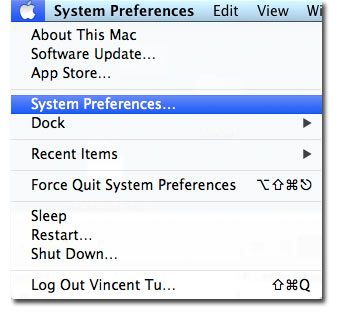
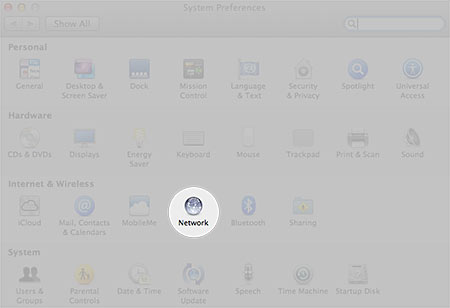
Step 2: Select Ethernet in the left pane. Under ConfigureIPv4 select Manually. Assign the adapter the following IP address then click Apply.
IP Address: 192.168.10.10
Subnet Mask: 255.255.255.0
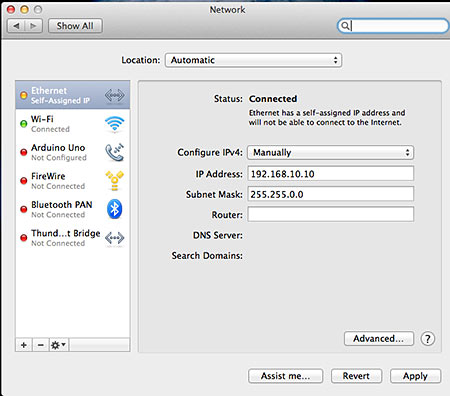
After you have configured the TEW-737HRE return the Configure IPv4 setting back to Using DHCP.
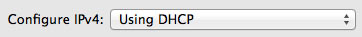
Related FAQs:
- How do I reset the TEW-737HRE to default settings?
- If I am unable to wirelessly connect to the TEW-737hre for the initial setup how should I proceed?
- How do I configure the TEW-737HRE if my router does not support WPS or I do not use WPS?
- What is the default IP address for the TEW-737HRE?
- The TEW-737HRE is not connecting to my existing wireless network. What should I check for?
Attachments:
No attachments found.