How do I configure the TEW-713RE if my router does not support WPS or I do not use WPS?
FAQ ID: 2923 Updated: 5/9/2013 9:44:15 AM
- Plug in the TEW-713RE to a power outlet.
- Connect a network cable from the TEW‐713RE to your laptop/PC
- Open a web browser and type https://tew-713re or https://192.168.10.100
- Enter the Login information. By default the username and password is admin

- Click on Wireless then Site Survey. Select the Wi-Fi name/SSID that you want to repeat then click Connect.

- Enter your wireless network's security key then click Apply
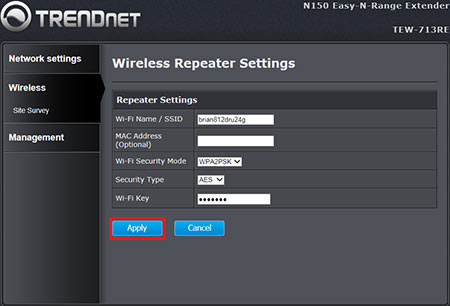
- Setup is complete. Disconnect the TEW-713RE from your computer. Place the TEW-713RE in the desired location.
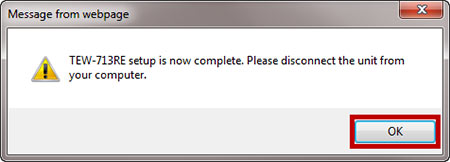
Related FAQs:
- What is the default IP address for the TEW-713RE?
- How do I reset the TEW-713RE to default settings?
- What is the default username and password for the TEW-713RE?
- What should I do if I cannot connect the TEW-713RE to my existing wireless network?
- What is the proper placement of the TEW-713RE to extend my wireless network?
Attachments:
No attachments found.