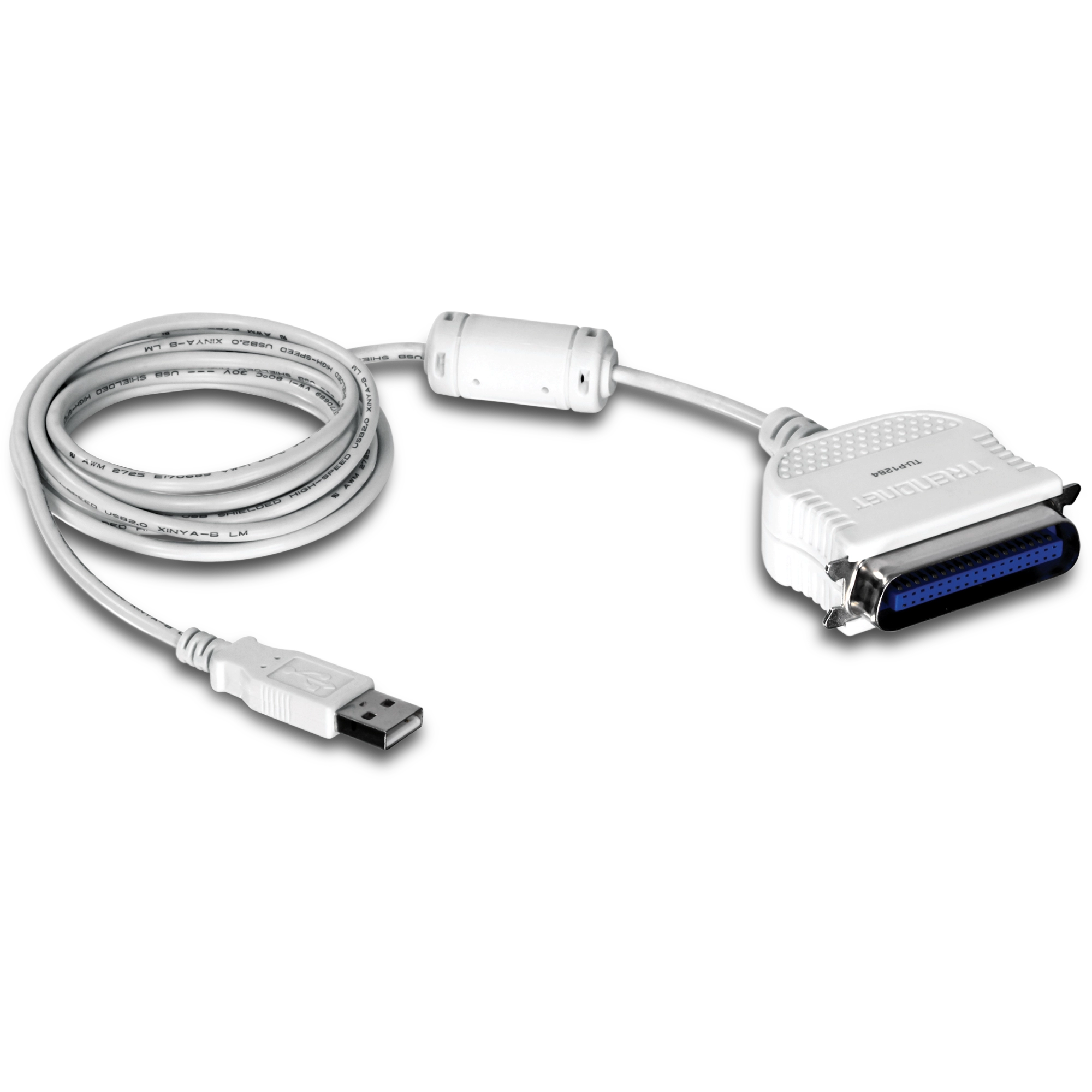USB to Parallel 1284 Converter
TU-P1284 (Version v2.0R)
- Connect parallel port printers to a USB port
- Easy plug and play installation
- Supports multiple operating systems
DISCONTINUED PRODUCT
The TU-P1284 (Version v2.0R) has been discontinued.
For a list of discontinued products, click here.
TRENDnet's USB to Parallel 1284 Converter allows you to connect a parallel printer to a USB port on your laptop or desktop PC.

USB
Supports USB 1.1 and compatible with USB 2.0 and USB 3.0 ports.

IEEE 1284 Centronics
Allows users to reuse legacy parallel printers with USB enabled laptop and desktop workstations.

Flexible Connector
Integrated flexible 2 m (6.6 ft.) USB cable accommodates most installation scenarios.
_1.jpg)
Easy Setup
Simple installation in seconds
Computer Connection
Integrated flexible 2 m (6.6 ft.) USB cable accommodates most installation scenarios
Operating Systems
Compatible with Windows® and Mac® operating systems
| HARDWARE | |
| Interface |
|
|---|---|
| System Compatibility |
|
| Cable Length |
|
| Cable Gauge |
|
| Data Rate |
|
| Power Consumption |
|
| Weight |
|
| Operating Temperature |
|
| Humidity |
|
| Certifications |
|
PACKAGE CONTENTS |
|
All references to speed are for comparison purposes only. Product specifications, size, and shape are subject to change without notice, and actual product appearance may differ from that depicted herein.