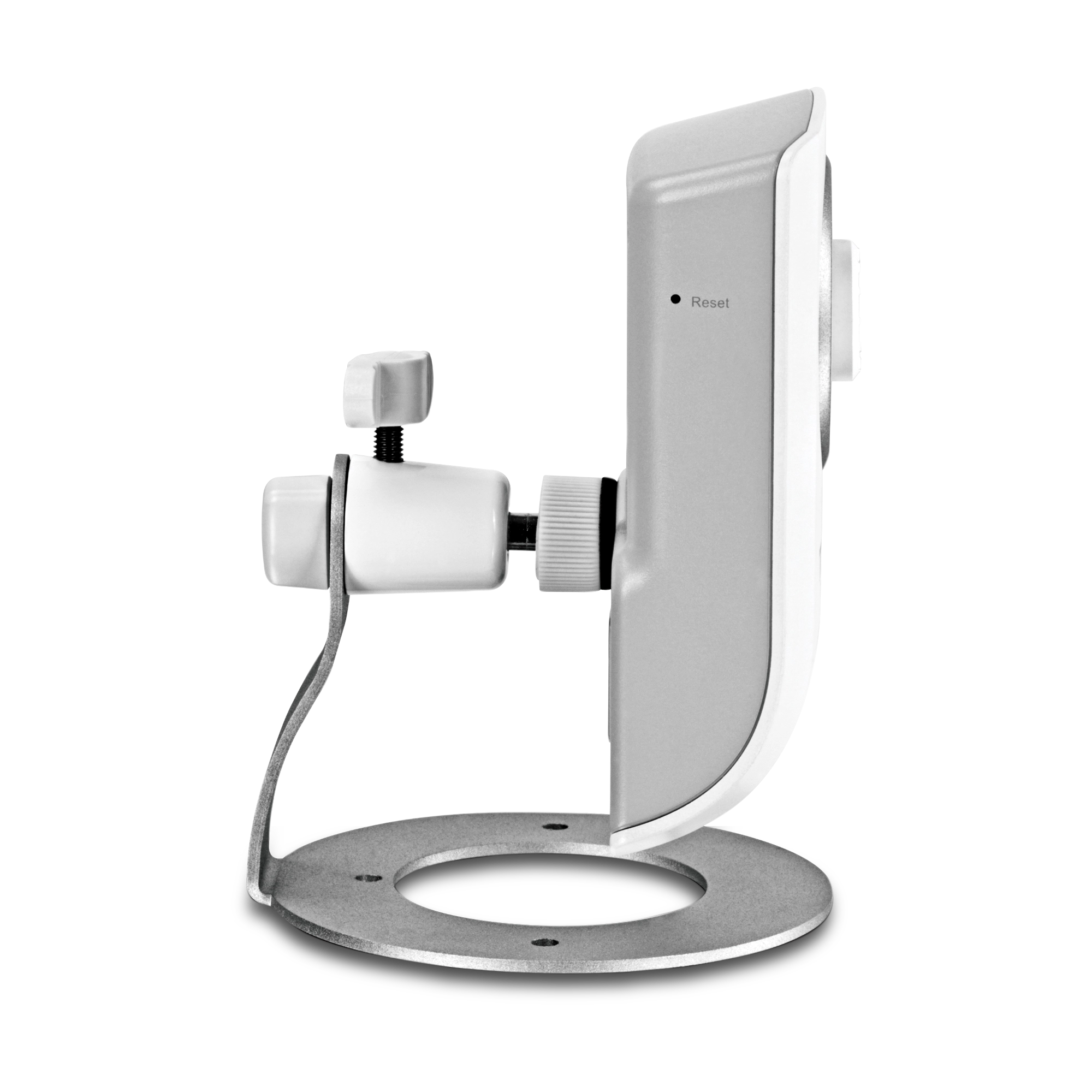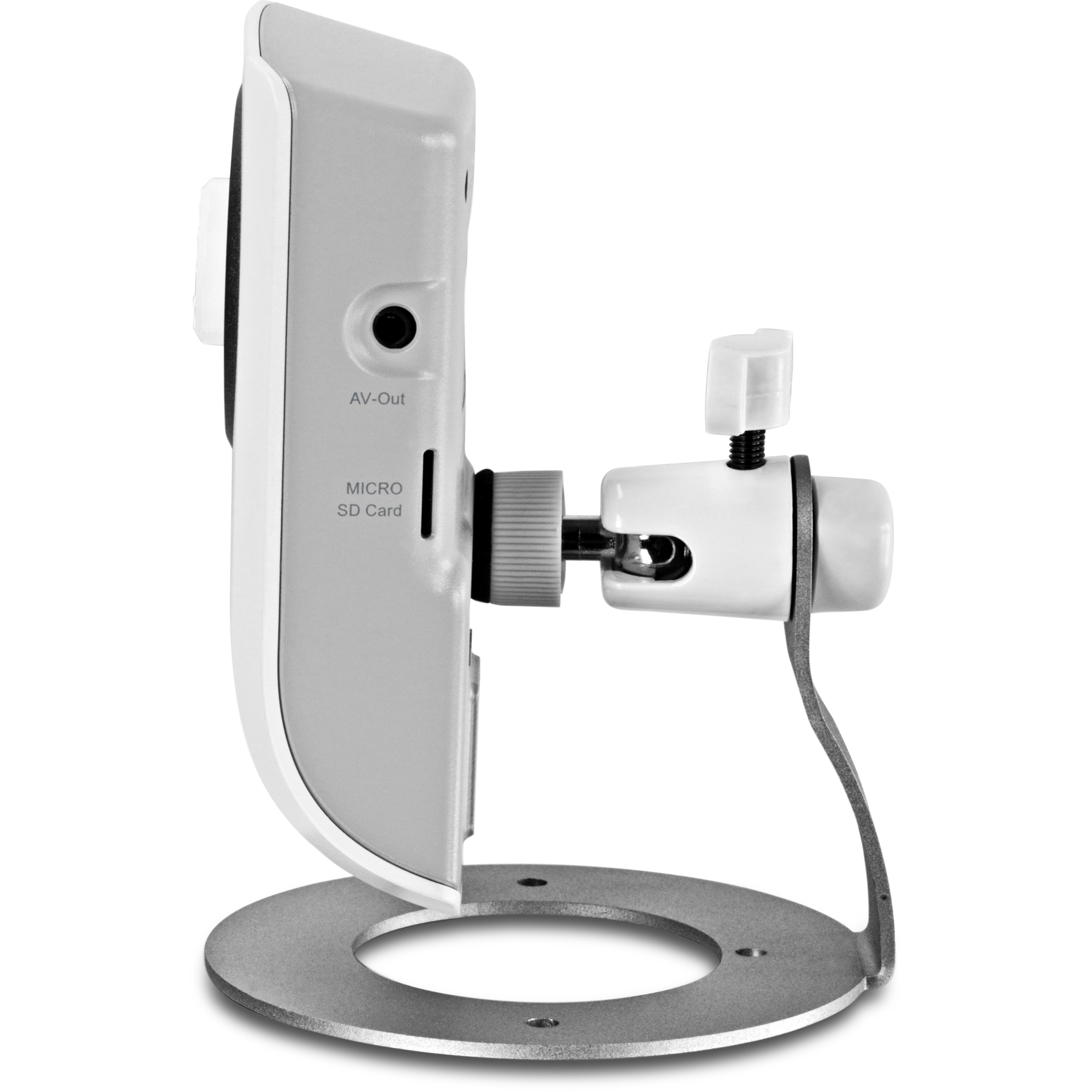DIY: Viewing IP Cameras Over The Internet
Megapixel HD PoE Internet Camera
TV-IP572P (Version v1.0R)
- See more with Megapixel resolution up to 1280 x 800 (WXGA)
- No need to install this camera near a power source, power and data are received through a single Ethernet cable
- Program motion detection recording, recording schedules, email alerts and more with complimentary software
- 2-way audio
The Megapixel HD PoE Internet Camera, model TV-IP572P, transmits real-time Megapixel video over the Internet. No need to install this camera near a power source, power and data are received through a single Ethernet cable using Power over Ethernet (PoE) technology (See TRENDnet PoE Switches and Injectors).
Record 1280 x 800 Megapixel (WXGA) video at up to 30 frames per second (fps). Manage up to four video profiles to record HD video while streaming low resolution video to a compatible smart phone at the same time. Manage up to 32 TRENDnet cameras with the included complimentary camera management software. Advanced features include adjustable motion detection recording areas, email alerts, scheduled recording sessions, H.264 / MPEG-4 / MJPEG image compression, date-and-time overlays, a Micro-SD card slot for backup storage, two-way audio (speakers not included), an adjustable lens, and four times digital zoom. A wall / ceiling mounting kit is included and the camera's off white housing blends into most environments.
- 1 x 10/100 Mbps Auto-MDIX PoE port
- Power and activity LED indicators (can be disabled)
- 2-way audio: built-in microphone and audio out port for third party speakers
- 4x digital zoom
- Manual focus lens
- Stream and record up to 4 different video profiles simultaneously
- Stream Network camera video to a 3GPP compatible wireless device
- Dynamic DNS support
- High quality H.264, MPEG-4, and MJPEG video recording
- Supports up to 1280 x 800 pixel resolution at up to 30 frames per second
- Image controls: Brightness, contrast, auto gain control, noise reduction, saturation, sharpness, back light control, hue, frequency, flip image vertically, mirror image horizontally, and black / white mode
- Event Trigger: motion detection or digital input signal
- Event action: send real-time snapshots (up to 3 before and 3 after the event) or video recording (up to 5 seconds before and 10 seconds after the event) to FTP or email
- Samba client support to record to a NAS drive
- Supports TCP/IP networking, Email, HTTP, and other Internet protocols
- System controls:
- Define up to 20 user login accounts
- Set the date and time or synchronize with an NTP server
- Quick Universal Plug and Play (UPnP) installation
- Mounting base and mounting hardware included
- 3-year limited warranty
TRENDnetVIEW Camera Software Features
- Manage up to 32 cameras
- Compatible with Windows and Microsoft Server 2008
- Multiple language support
- Camera Viewing
- Preset viewing modes
- Program custom viewing modes
- Full screen view
- Drag and drop live feeds to a new location
- Program camera cycle viewing sequence
- Motion detection brings video forward
- Side, top, and bottom tool bars can be hidden
- Web based access from smart phones and tablets
- Recording options
- Program weekly recording schedules
- Motion detection recording
- Define motion detection areas of any shape
- Define motion detection sensitivity
- Event trigger recording
- Date and time overlay
- Mask overlay to conceal sensitive areas
- Save a single video stream to multiple locations simultaneously
- Define recording quotas by recording time or space allocation
- Disk clean feature condenses and optimizes old files
- Real time recording stats to help manage files
- Search and Playback
- Navigation timeline provides a quick visual reference to the recorded content
- Search continuous recordings by motion
- Search recordings by motion within a defined field (a portion of the viewing area)
- Time lapse playback search
- Map cameras on an image such as a floor plan
- Map cameras on Google Maps™
* Micro SD card sold separately
| Camera | |
| General |
|
| Audio |
|
| Hardware | |
| Standards |
|
| LED |
|
| Micro SD slot |
|
| Reset Button |
|
| Power Consumption |
|
| Power |
|
| Dimension |
|
| Weight |
|
| Temperature |
|
| Humidity |
|
| Certifications |
|
| Requirement | |
| Management Interface |
|
| To Run software |
|
| TRENDnetVIEW Software |
|
| Network Protocols |
|
| Management | |
| System |
|
| Access |
|
| Backup / Restore |
|
| Log |
|
| Micro SD |
|
| Settings | |
| Image |
|
| Video Setting |
|
| 3GPP |
|
| Recording |
|
| Event Action |
|
| Port Settings |
|
| Time |
|
PACKAGE CONTENTS |
|
DIY Video: Predicting Camera Viewing Field Sizes
DIY: Camera Mounting Tips
TRENDnetView App (Apple® and Android®)
TRENDnetView Pro Camera Software Video
DIY: Using PoE Technology to Install IP Cameras