16-Port Rackmount KVM Switch
TK-1603R (Version v2.0R)
- Controls up to 16 computers or servers
- Console port supports both USB and PS/2 for keyboard and mouse interfaces
- USB only for PC side mouse and keyboard connections
- Supports Windows®, Linux®, Mac OS® and more
- Supports up to 2048 x 1536 VGA resolution
- Auto-scan for monitored PCs with adjustable scan interval from 10-99 seconds
- Keyboard status restored when switching between computers
- LEDs display for easy status monitoring
- Audio notification for port switching confirmation (enable/disable)
- Keyboard hot-key command or push button switching
- Plug & Play and Hot-Pluggable
- Required cabling sold separately (TK-CU06 / TK-CU10 / TK-CU15)
- Standard 19” (1U) rackmount design
- 2 year warranty
- NDAA / TAA compliant (U.S. and Canada only)

TRENDnet's 16-Port Rackmount VGA KVM Switch, model TK-1603R, lets you manage multiple computers with just one set of keyboard, monitor, and mouse. This rackmount KVM switch supports USB and PS/2 interface on the console side, and USB only on the PC side. Popular hardware platforms such as Windows, Linux, and Mac are supported. Users can switch between PCs using hot-key or push button for flexible management. Users can also hot-plug PCs on the fly to avoid downtime. The 16-Port Rackmount KVM Switch is the perfect choice for managing multiple PC's.
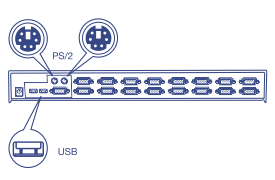
KVM Interface
USB and PS/2 interface on the console side and USB only on the PC side mouse and keyboard connections.
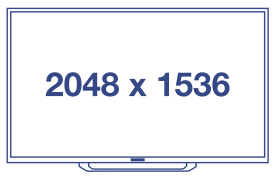
Video Resolution
Supports up to 2048 x 1536 VGA resolution.
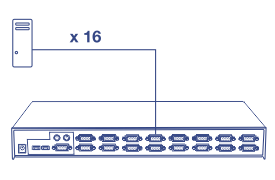
16-Port KVM
Manage up to 16 computers with this rackmount KVM switch.


16-Port KVM
Manage up to 16 computers with this rackmount KVM switch
VGA Monitor
Designed to connect to a monitor's VGA port
Video Resolution
Supports up to 2048 x 1536 VGA resolution
USB and PS/2 Console Support
Supports both USB and PS/2 console connections
USB Client Interface Support
USB PC-side interface supports USB only for mouse and keyboard connections to each computer (cables sold separately, TK-CU06/TK-CU10/TK-CU15)
Rackmount Design
Sturdy metal 19” rackmount design
Hot Keys
Hot-key commands available
| Console Port Connectors |
|
|---|---|
| Computer Interface (up to 16) |
|
| Monitor Resolution |
|
| Switching Control |
|
| Operating Temperature |
|
| Operating Humidity |
|
| Power |
|
| Dimensions |
|
| Weight |
|
| Certifications |
|
| Warranty |
|
PACKAGE CONTENTS |
|





