USB-C 3.1 to 2.5GBASE-T Ethernet Adapter
TUC-ET2G (Version v1.0R)
- IEEE 802.3bz 2.5GBASE-T compliant
- USB-C 3.1 connection interface
- 2.5GBASE-T supports up to 2.5Gbps connection speeds
- Compatible with existing Cat5e or better cabling
- Supports 802.1p (CoS) and 802.1Q (VLAN)
- Compact design
TRENDnet's USB-C 3.1 to 2.5GBASE-T Ethernet Adapter, model TUC-ET2G, is equipped with a 2.5GBASE-T RJ-45 port that provides higher gigabit speeds capable of up to 2.5Gbps over existing Cat5e or better cabling. This USB-C 2.5G Ethernet adapter features a USB-C 3.1 interface that easily connects a USB-C enabled notebook to a high-speed 2.5GBASE-T network.
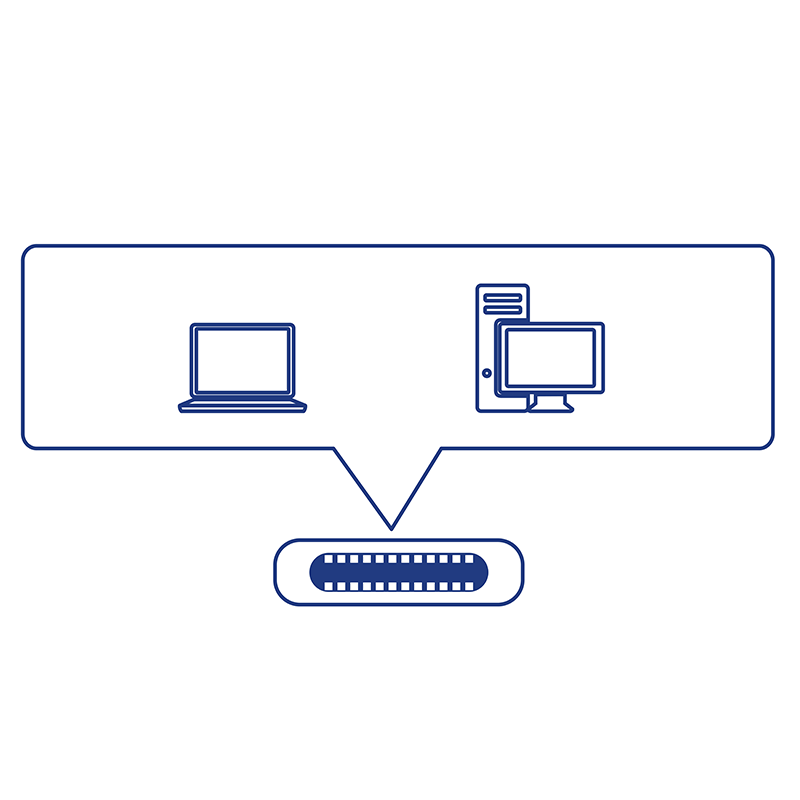
USB-C 3.1
Use the USB-C 2.5G Ethernet adapter to easily connect a USB-C 3.1 enabled notebook.
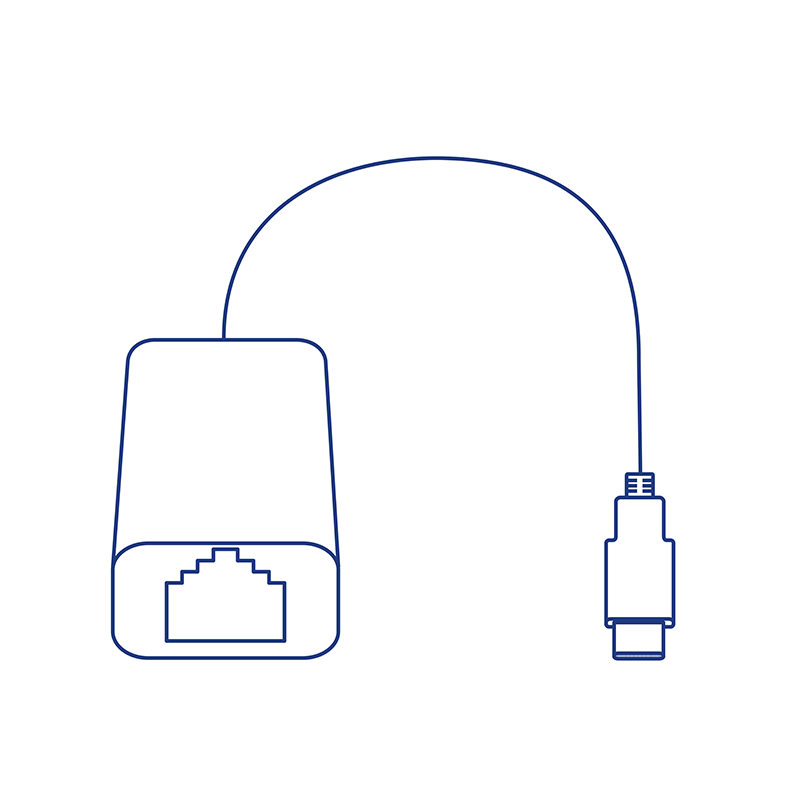
Integrated Cable
Integrated 12.6cm (4.9 in.) USB-C cable accommodates most installations.

2.5GBASE-T Port
Equipped with a 2.5GBASE-T RJ-45 port that provides gigabit speeds of up to 2.5Gbps over existing Cat5e or better cabling.
_1.jpg)
_1.png)
USB-C 3.1
Use the USB-C 2.5G ethernet adapter to easily connect to a 2.5GBASE-T network from a USB-C 3.1 enabled notebook
2.5GBASE-T Port
Equipped with a 2.5GBASE-T RJ-45 port that provides gigabit speeds of up to 2.5Gbps over existing Cat5e or better cabling
Integrated Cable
Integrated 12.6cm (4.9 in.) USB-C cable
USB Powered
USB-C 2.5G Ethernet adapter is powered via the USB port
| Standards |
|
|---|---|
| Interface |
|
| Maximum Data Rate |
|
| Special Features |
|
| Compatibility |
|
| Operating Temperature |
|
| Operating Humidity |
|
| Power |
|
| Dimensions |
|
| Weight |
|
| Certifications |
|
| Warranty |
|
PACKAGE CONTENTS |
|







