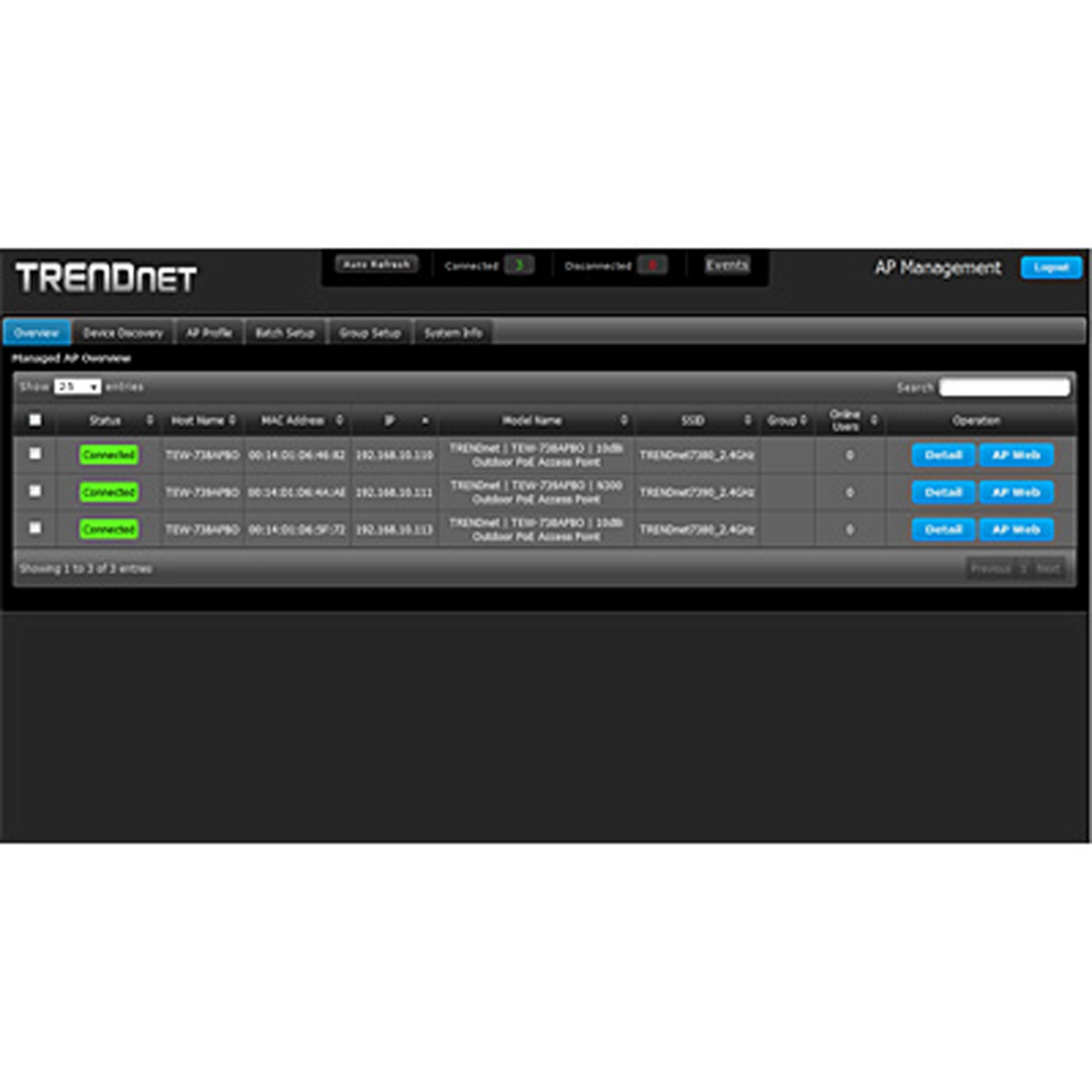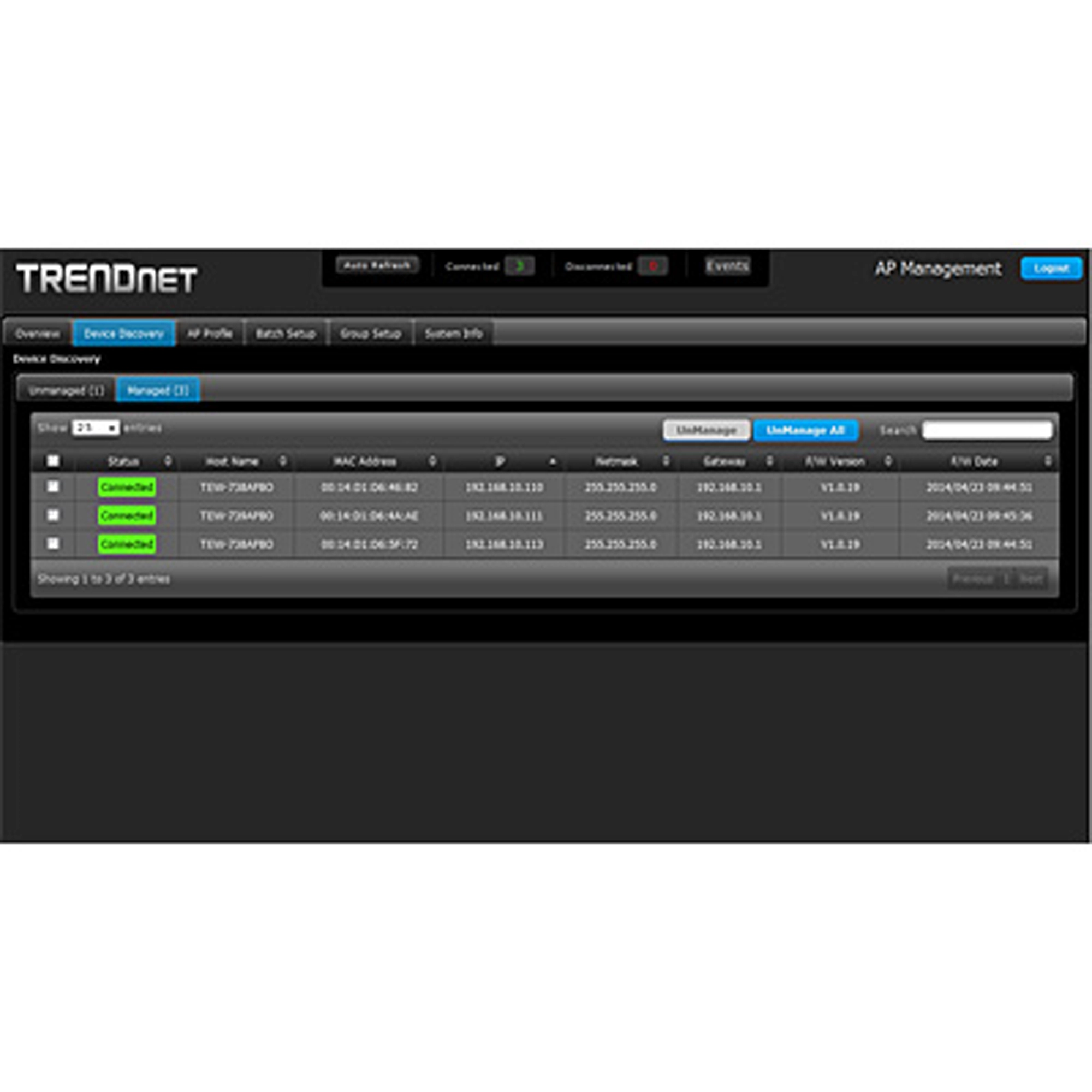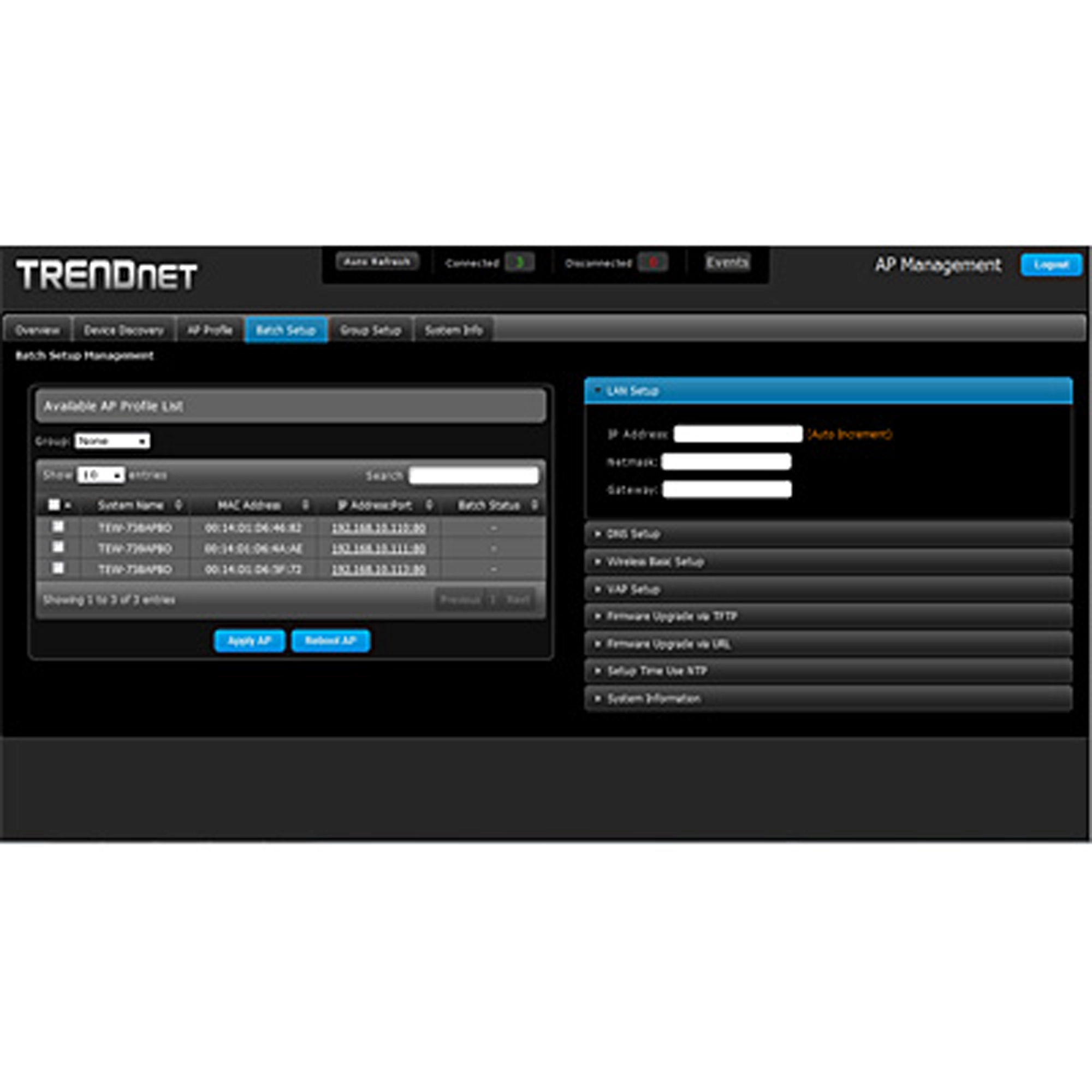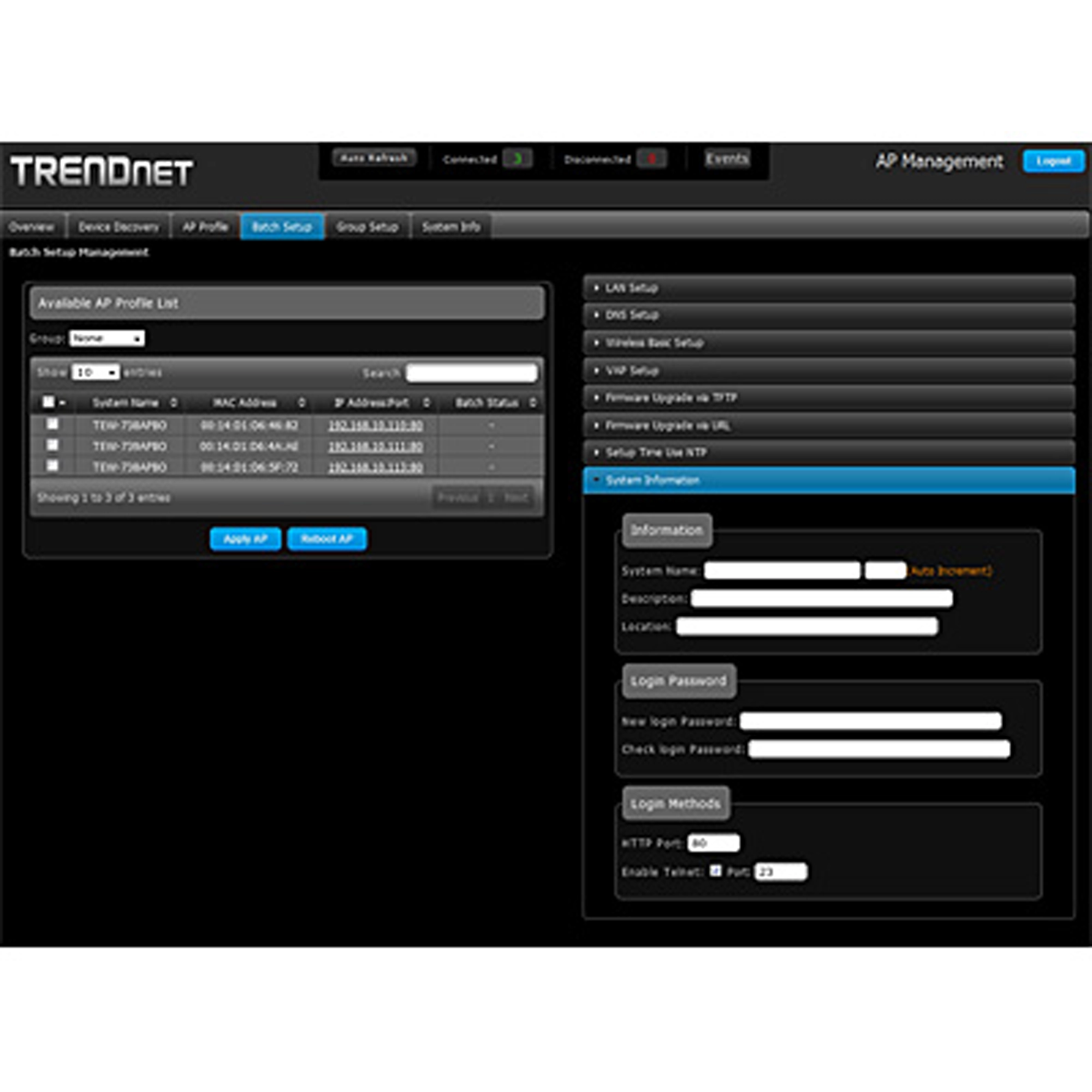AP Management Software
TEW-APC1 (Version v1.0)
- Centralized firmware upgrade allows you to upgrade multiple access points simultaneously
- Backup and restore access points using configuration templates
- Restore configuration settings (i.e. SSID, channel, wireless encryption, IP Address)
- Monitor access point status and connected network devices
- Multi-SSID support
- Compatible with TEW-738APBO and TEW-739APBO
- Download Software
Easily manage multiple access points (AP) across your wireless network with TRENDnet's AP Management Software. Simultaneously manage up to 200 access points, batch firmware upgrades and monitoring network connection status. Reduce setup time by creating specific configura-tions and assigning it to multiple APs. Save templates to quickly restore an access point's configuration.

Access Point Monitoring
View the status of online users or network devices
Simultaneously Upgrade Firmware
Select multiple access points to upgrade firmware at the same time
Access Point Group Management
Create custom profiles and assign them to multiple access points
| Standards |
|
|---|---|
| Recommended System Requirements |
|
| Management |
|
| Special Features |
|
| Access Control |
|
PACKAGE CONTENTS |
| AP Management Software |
All references to speed are for comparison purposes only. Product specifications, size, and shape are subject to change without notice, and actual product appearance may differ from that depicted herein.
Not Available in