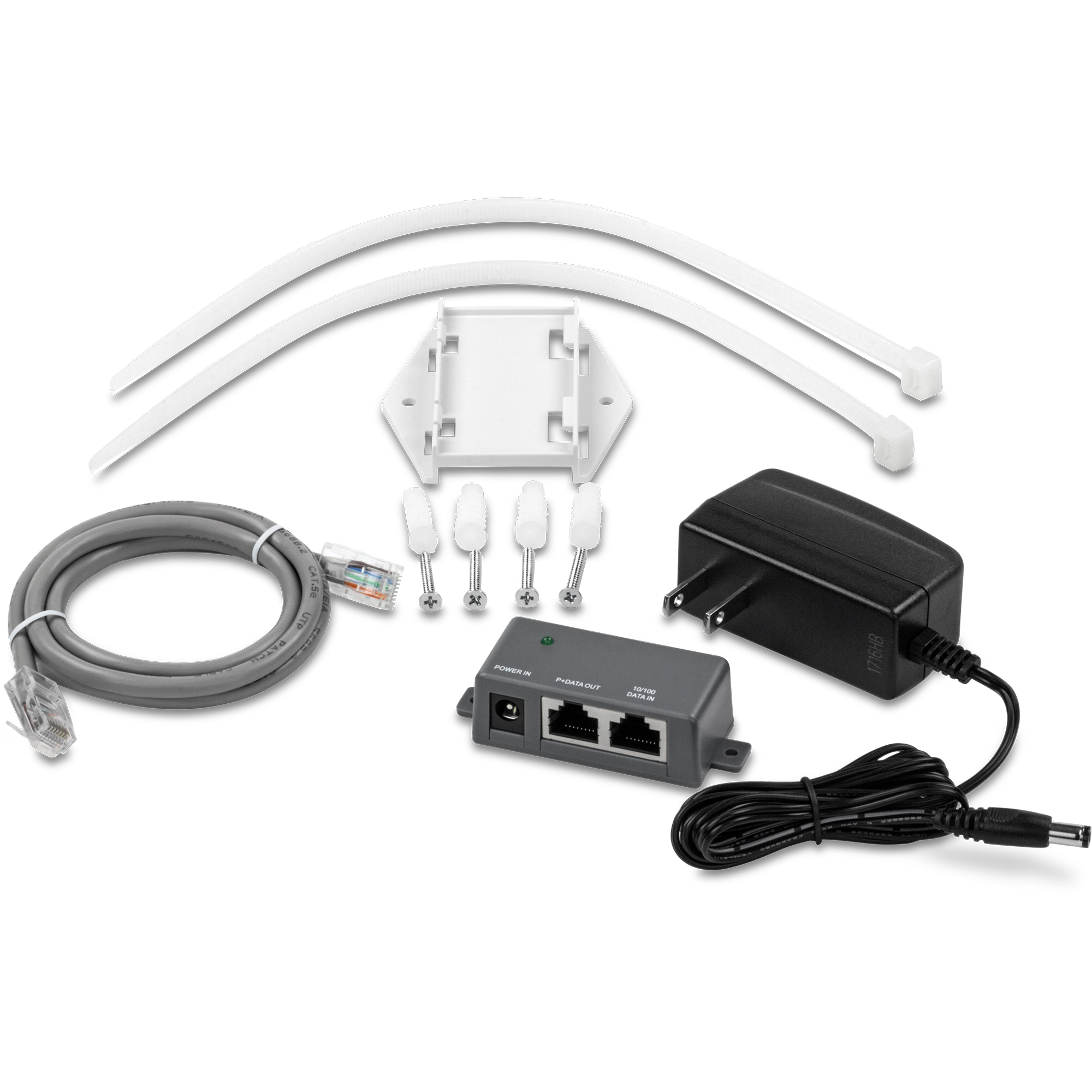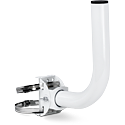10 dBi Wireless N300 Outdoor PoE Preconfigured Point-to-Point Bridge Kit
TEW-740APBO2K (Version v3.1R)
- Wireless N300 point-to-point networking (2.4 GHz)
- Includes two preconfigured wireless N access points
- IP56 outdoor weather rated housing
- Built-in 10 dBi directional antenna
- Supports Access Point, WDS Bridge, WDS Access Point, WDS Station, and Client Bridge modes
- Proprietary PoE power adapters included
- 1 x 10/100Mbps PoE-in port, and 1 x 10/100Mbps port
- NDAA / TAA compliant (U.S. and Canada only)

TRENDnet's 10 dBi Wireless N300 Outdoor PoE Preconfigured Point-to-Point Bridge Kit, model TEW-740APBO2K, is the easiest way for you to provide long-distance, point-to-point wireless connectivity. The long-range outdoor access point kit is ideal for use with building-to-building communications, utility poles, surveillance solutions, and more.
Reduce installation time and infrastructure costs. This preconfigured directional point-to-point bridge kit is ready to install out of the box, with no additional WiFi configurations required*. Conveniently link two locations together with Wireless N300 speeds and performance, especially when you are unable to run network cables.
The durable access point housing is IP56 weather rated housing, and designed and tested for harsh, outdoor environments. This long-range outdoor access point bridge kit features built-in, high-performance 10 dBi antennas, and conveniently includes both wall and pole mounting hardware for installation flexibility.
*For future troubleshooting, we recommend assigning the APs valid IP addresses within your existing network.

Preconfigured Point-to-Point Bridge
Reduce installation cost and setup time with this preconfigured, and pre-encrypted long-range outdoor wireless access point bridge kit.

PoE Power Adapter
Included passive PoE injector provides power and data over a single Ethernet cable with a maximum distance of 60m (197 ft.).

Outdoor Ready
Durable enclosure with an IP56 outdoor weather rating, and an operating temperature range of -22° – 60° C (-7.6° – 140° F).

_1.jpg)
Preconfigured Kit
Reduce installation and setup time with this preconfigured and pre-encrypted long-range outdoor wireless access point bridge kit
Wireless N300 (2.4 GHz)
Compliant with 802.11b/g/n technology (2.4 GHz) with data rates up to 300Mbps*
Outdoor Rated
Durable enclosure with an IP56 outdoor weather rating, and an operating temperature range of -22° – 60° C (-7.6° – 140° F) featured on this long-range outdoor access point kit
Directional Antenna
Built-in 10 dBi directional antenna in each long-range outdoor access point
PoE Power Adapter
Included passive PoE injector provides power and data over a single Ethernet cable with a maximum distance of 60m (197 ft.)
Mounting Hardware
Pole and wall mount hardware included
LED Indicators
LEDs on the long-range outdoor access points convey wireless link quality in WISP mode
| Standards |
|
|---|---|
| Hardware Interface |
|
| Special Features |
|
| Access Control |
|
| QoS |
|
| Operation Modes |
|
| SSID |
|
| Internet Connection Types (WISP (CPE) + AP & Router modes) |
|
| Management/Monitoring |
|
| Frequency |
|
| Wireless Channels |
|
| Modulation |
|
| Media Access Protocol |
|
| Antenna Gain |
|
| Wireless Output Power |
|
| Receiving Sensitivity |
|
| Power |
|
| Operating Temperature |
|
| Operating Humidity |
|
| Certifications |
|
| Dimensions |
|
| Weight |
|
| Warranty |
|
PACKAGE CONTENTS |
|
* Effective wireless coverage may vary depending on the wireless device's output power, antenna gain, antenna alignment, receiving sensitivity, and radio interference. Additionally, environmental factors such as weather conditions, physical obstacles, and other considerations may affect performance. For optimal results, we recommended consulting a professional installer for site survey, safety precautions, and proper installation.
** For optimal PoE distance from the PoE injector to the wireless access point, it is recommended to use a Cat 5e or better solid wire cable and connect the injector’s power supply directly to a power outlet. Avoid using a power strip or surge protector.