4 Computer 4-Port USB 3.1 Sharing Switch
TK-U404 (Version v1.0R)
- 4 x USB 3.1 Gen 1 (Type-A) ports for PC connections
- 4 x USB 3.1 Gen 1 (Type-A) ports for peripheral devices
- 1 x Micro-B USB port for power
- Simple setup with a driverless installation
- Powered via USB – no external power adapter required
- Required cabling included
- Backwards compatible with USB 3.0, 2.0, and 1.1 devices
- Compatible with Windows and Mac operating systems
- LED indicator shows active computer
- NDAA compliant

TRENDnet's Multi-Computer 4-Port USB 3.1 Sharing Switches each feature a switchable 4-port USB 3.1 hub that you can share between multiple computers. These USB switches are easy to install – simply plug in your mouse, keyboard, flash drives, or scanners, and then share those devices with multiple computers. The 4-port USB 3.1 share switches support a wide variety of USB peripherals with USB 3.0, 2.0, and 1.1 backwards compatibility.

Easy Installation
This USB switch is easy to install – simply plug in mouse, keyboard, flash drives, or scanners, and then share those devices with up to four computers.

Compact Design
A compact housing makes this USB 3.1 share switch ideal for desktop installations.
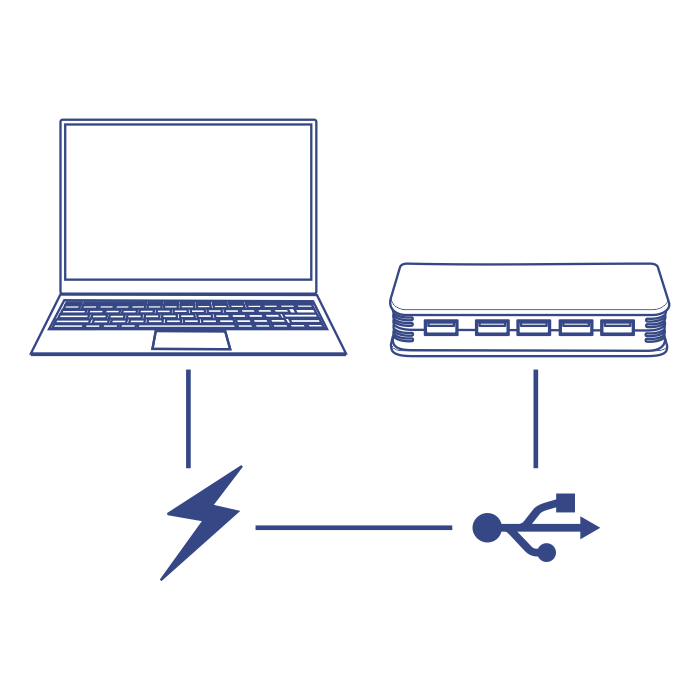
USB Powered
The USB switch is powered via USB – no external power adapter is required.
_1.png)
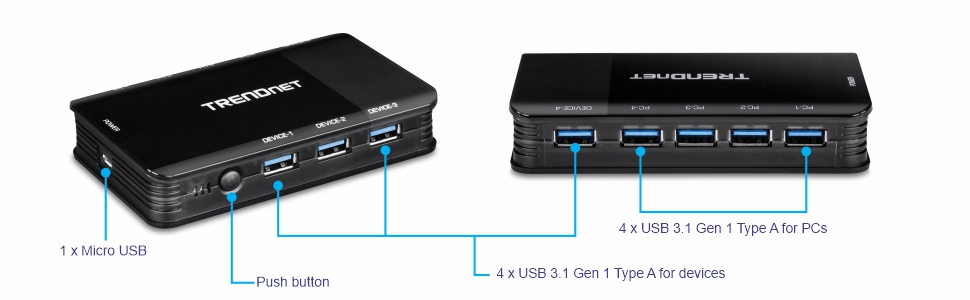
USB 3.1
USB 3.1 Gen 1 (Type-A) ports for PC connections and for peripheral devices
Easy Installation
This USB sharing switch is easy to install – simply plug in flash drives, printers, scanners, and other USB 3.1 devices, and then share those devices with multiple computers
Compact Design
A compact housing makes this USB 3.1 hub share switch ideal for desktop installations
Backwards Compatible
Backwards compatible with USB 3.0, 2.0, and 1.1 devices
LED Indicators
LED indicators on the USB switch show active computer
| Hardware Interface |
|
|---|---|
| Switching Control |
|
| Operating Temperature |
|
| Operating Humidity |
|
| Power |
|
| Dimensions |
|
| Weight |
|
| Warranty |
|
| Certifications |
|
PACKAGE CONTENTS |
|









