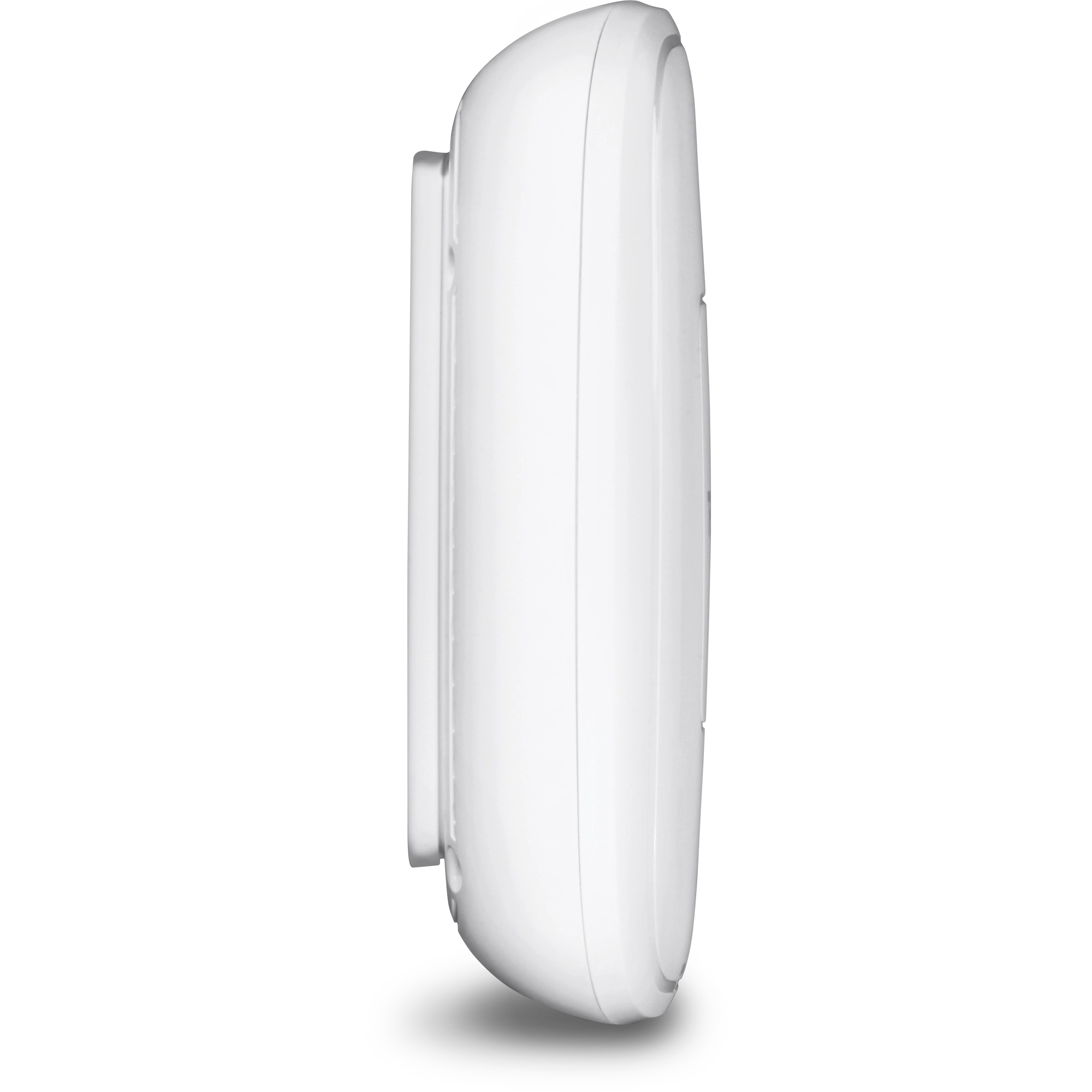N300 PoE Access Point
TEW-755AP (Version v1.0R)
- WiFi N300 PoE access point
- Access Point, Client, WDS AP, WDS Bridge, WDS Station, and Repeater modes
- Included software utility aides WiFi network management
- Gigabit PoE LAN port
- Off-white low profile housing blends into the environment
- Mounting plate
- NDAA / TAA compliant (U.S. and Canada only)

TRENDnet's high performance N300 PoE Access Point, model TEW-755AP, supports Access Point (AP), Client, Wireless Distribution System (WDS) AP, WDS Bridge, WDS Station, and Repeater modes. It generates a 300 Mbps WiFi N network and features a Gigabit PoE port. The included Windows-based software utility manages multiple TEW-755APs and reduces WiFi management/troubleshooting time. A low profile housing blends into most environments and a mounting plate eases installation.

Access Point Flexibility
Proven 300 Mbps WiFi N combined with AP, Client, WDS, and Repeater modes support multiple applications.

Centralized Management
The included Windows based software utility manages multiple TEW-755APs and reduces WiFi management and troubleshooting time.

Easy Installation
Saves remote location installation time and costs with Gigabit Power over Ethernet (PoE) support and a convenient mounting plate.
_chart.jpg)
_1.jpg)
Multi-Language
Multi-Language Interface: English, Spanish, French, German, and Russian
Power over Ethernet (PoE)
Saves remote location installation time and costs with Gigabit PoE support (Optional power port for non-PoE installations)
WiFi N300
Low profile access point delivers proven WiFi N300
Multi-Mode Support
Supports Access Point (AP), Client, WDS AP, WDS Bridge, WDS Station, and Repeater modes
AP Utility
The included Windows-based utility reduces WiFi configuration and setup time
Gigabit Port
Gigabit PoE LAN port maintains high performance connections to the wired network
Wireless Coverage
Extended wireless coverage with MIMO antenna technology
Encrypted Wireless
Support for wireless encryption of up to WPA2
WiFi Traffic Shaping
Manage traffic allocation per VLAN
Multiple SSIDs
Create up to 8 SSIDs
IPv6
IPv6 network support
Low Profile
Off white low profile housing blends into most environments
LED Control
Further reduce product visibility by turning off LED indicators
Mounting Plate
Mounting plate reduces installation time
| Standards |
|
|---|---|
| Hardware Interface |
|
| Special Features |
|
| Operation Modes |
|
| Management/Monitoring |
|
| Utility OS Compatibility |
|
| Access Control |
|
| QoS |
|
| SSID |
|
| Frequency |
|
| Wireless Channels |
|
| Modulation |
|
| Wireless Output Power/Receiving Sensitivity |
|
| Power |
|
| Operating Temperature |
|
| Operating Humidity |
|
| Certifications |
|
| Dimensions |
|
| Weight |
|
| Warranty |
|
PACKAGE CONTENTS |
|