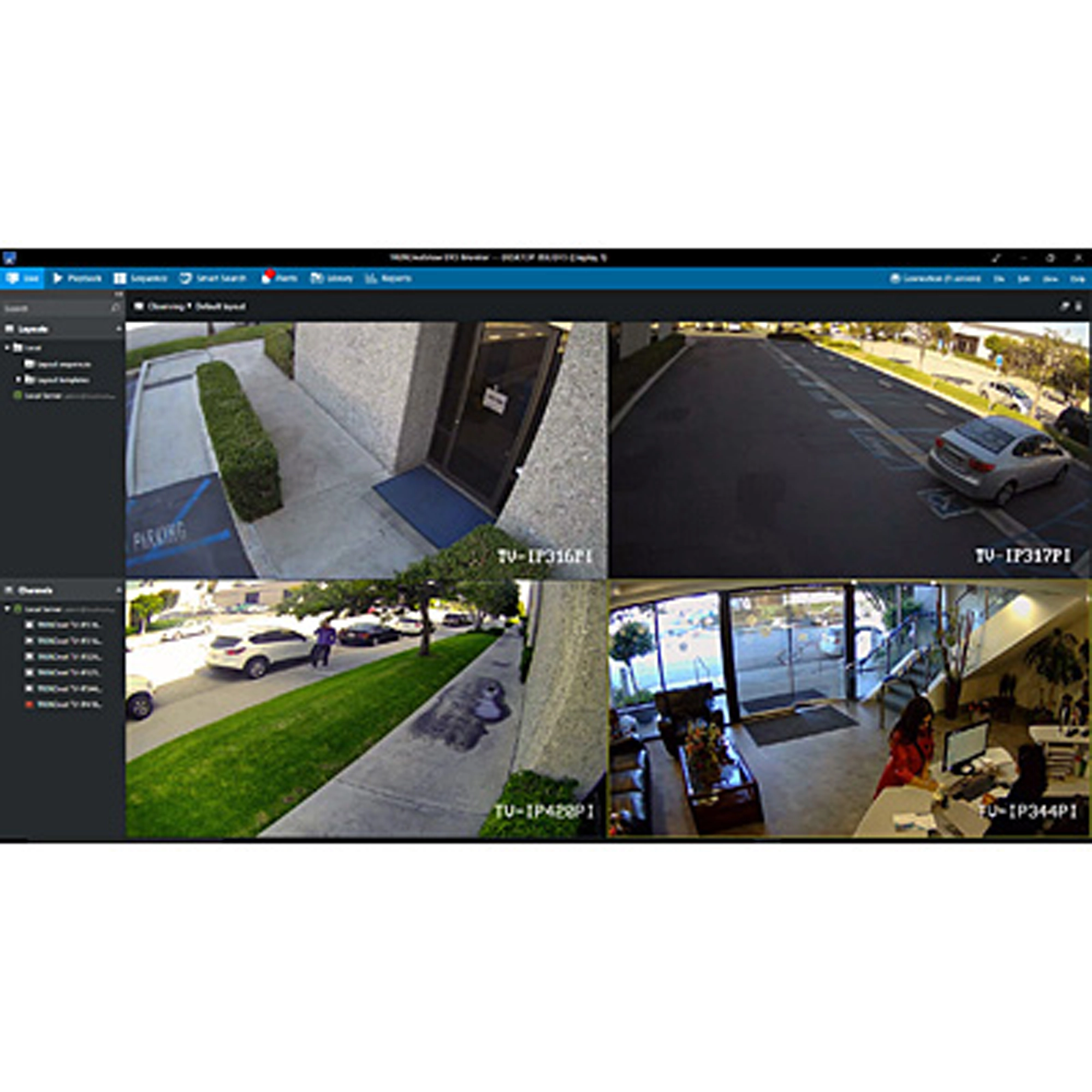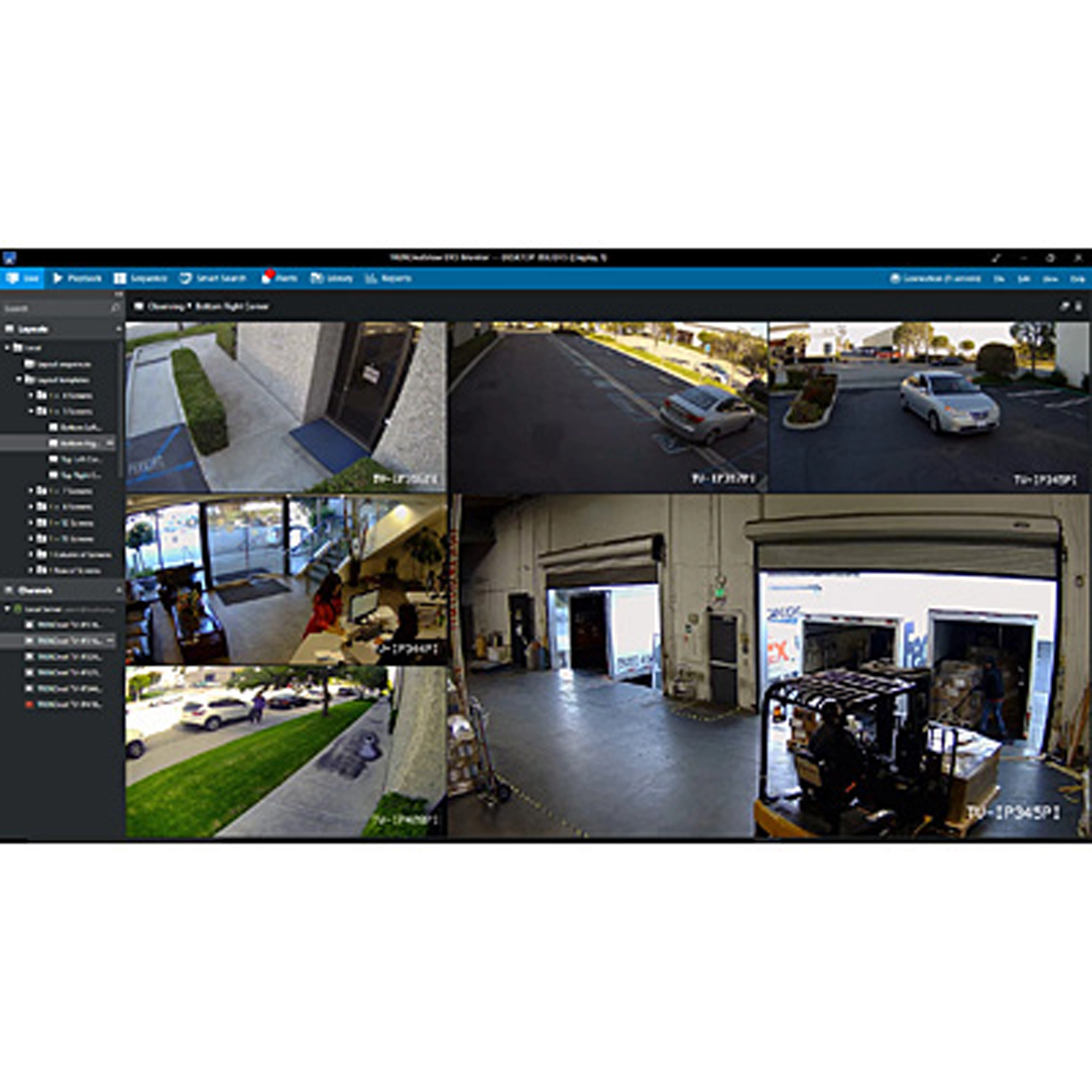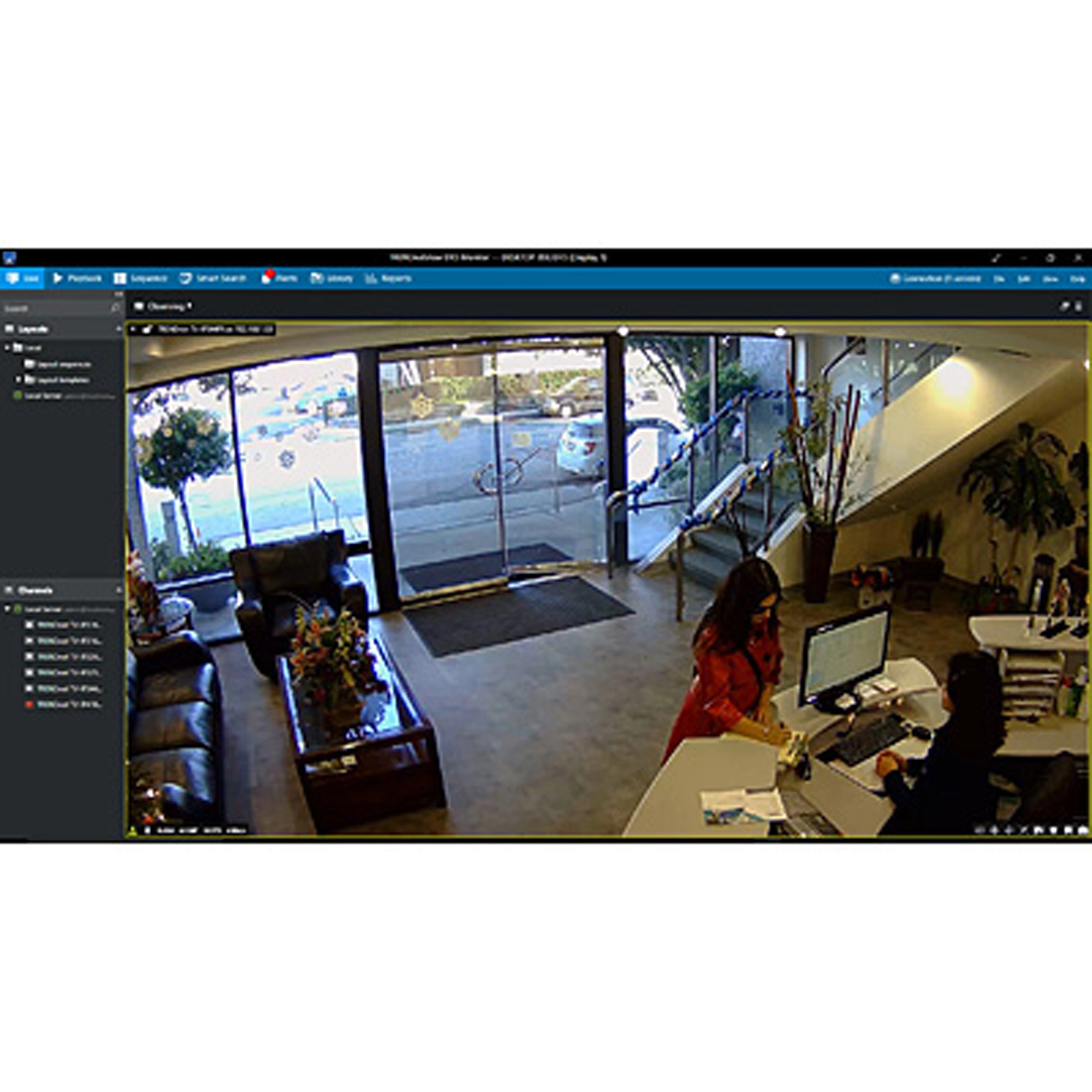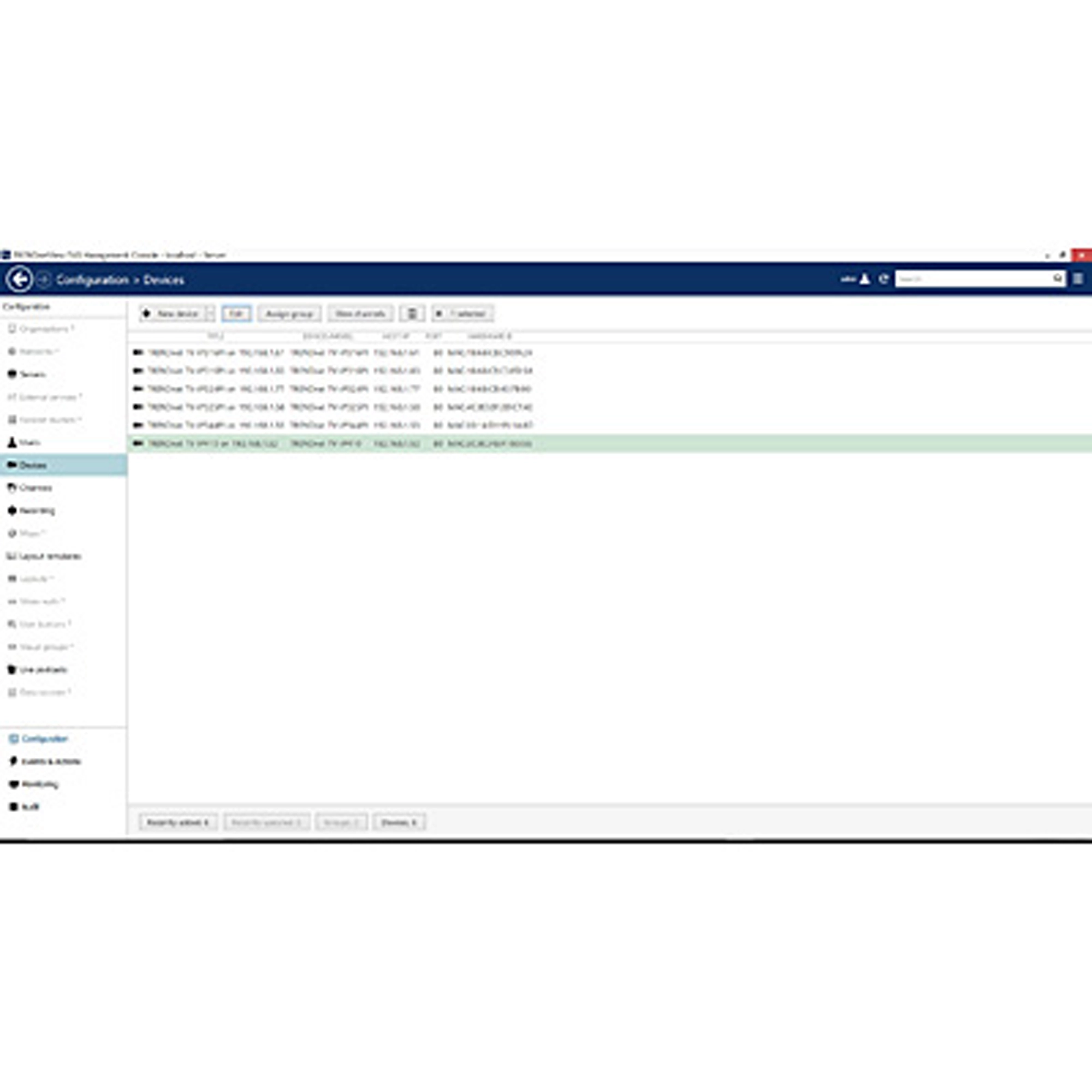TRENDnetView EVO S
TV-EVOS (Version 1.17.1)
- Compatible with TRENDnet cameras
- Multiple camera licensing options available
- Run as service support
- 2 years of software updates included
- Supports VCA, LPR, and FR add-on modules (sold separately)
- Multiple monitor support
- Customize and control user access
- Unlimited remote client connections
- Complimentary mobile apps available for iOS® and Android™
- Advanced video playback controls
- Interactive camera maps
Full Software Package
Filename: TRENDnetView_EVO__x64_1.17.1.zip
Date: 4/22/2021
File Size: 515.12 MB
Filename: TRENDnetView_EVO__x86_1.17.1.zip
Date: 4/22/2021
File Size: 377.78 MB
Individual Installation Software
Filename: TRENDnetView_EVO_PortablePlayer.zip
Date: 4/22/2021
File Size: 82.37 MB
Filename: TRENDnetView_EVO_Monitor_x64_1.17.1.zip
Date: 4/22/2021
File Size: 512.00 MB
Filename: TRENDnetView_EVO_Monitor_x86_1.17.1.zip
Date: 4/22/2021
File Size: 374.66 MB
Filename: TRENDnetView_EVO_Console_x64_1.17.1.zip
Date: 4/22/2021
File Size: 515.12 MB
Filename: TRENDnetView_EVO_Console_x86_1.17.1.zip
Date: 4/22/2021
File Size: 377.78 MB
Product Images
| Software |
|
|---|---|
| Camera viewing |
|
| Recording options |
|
| Video Playback |
|
All references to speed are for comparison purposes only. Product specifications, size, and shape are subject to change without notice, and actual product appearance may differ from that depicted herein.