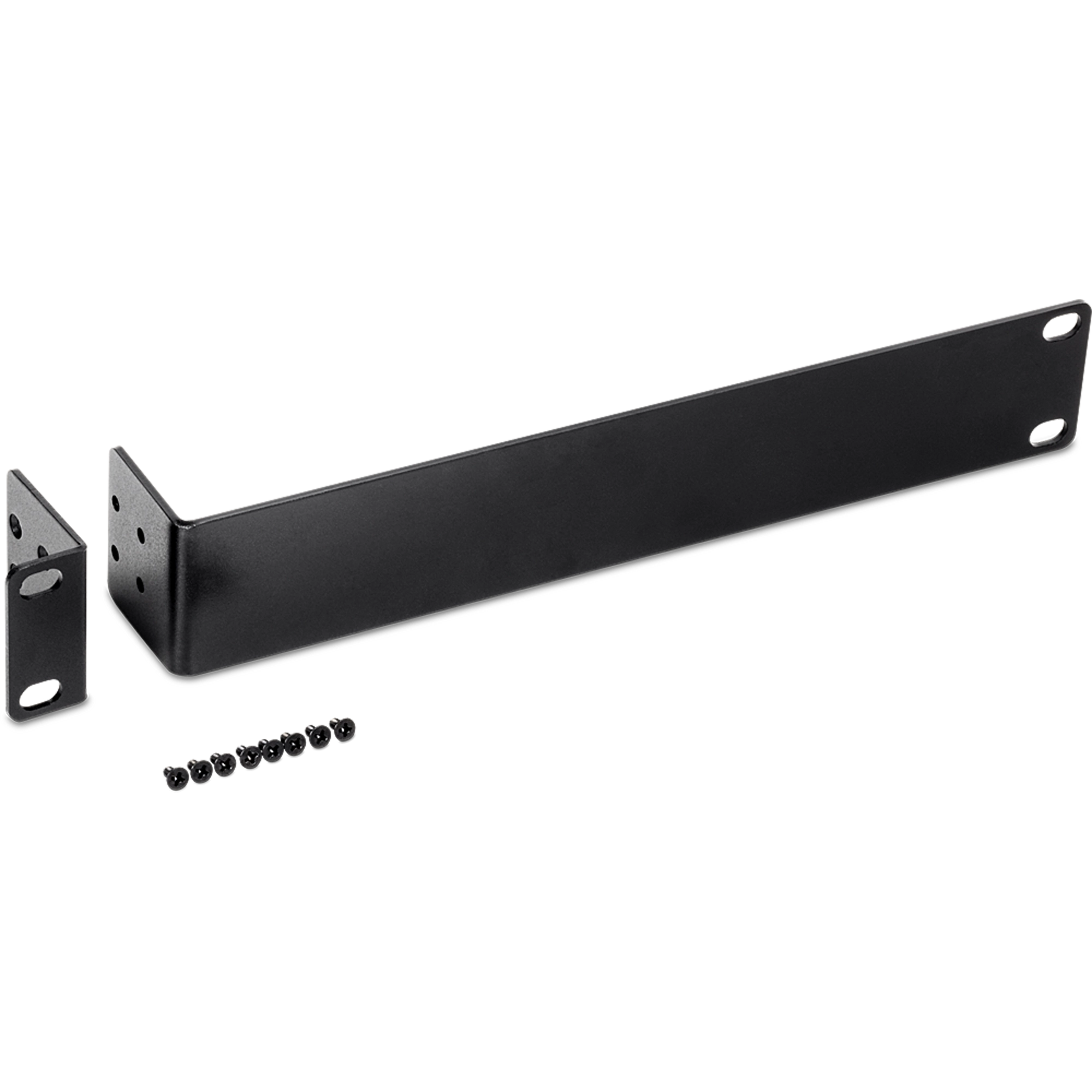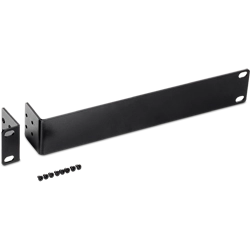12-Port 10G Layer 2 Managed SFP+ Switch
TL2-F7120 (Version v1.0R)
- 12 x 10G SFP+ slots
- Support 1Gbps / 10Gbps link speeds
- Web-based management
- CLI management
- Supports IPv6, LACP, VLAN, and IGMP Snooping
- 802.1Q tagged-based VLAN, GVRP, and Voice VLAN support
- QoS with queue scheduling support
- Supports inter-VLAN routing and IPv4/IPv6 static routing
- 240Gbps switching capacity
- Supports 10GBASE-X / 1000BASE-FX SFP fiber modules
- Smart fan
- Save rack space by mounting 2 x TL2-F7120 into 1U space with the optional ETH-F71 dual mount bracket (sold separately)
- NDAA / TAA compliant (U.S. and Canada only)
- Lifetime Warranty*

Firmware
Datasheet
Filename: EN_datasheet_TL2-F7120_(v1.0R).pdf
Date: 3/21/2023
File Size: 667.19 KB
Filename: FR_datasheet_TL2-F7120_(v1.0R).pdf
Date: 3/21/2023
File Size: 532.92 KB
Filename: GE_datasheet_TL2-F7120_(v1.0R).pdf
Date: 3/21/2023
File Size: 856.23 KB
Filename: PO_datasheet_TL2-F7120_(v1.0R).pdf
Date: 3/21/2023
File Size: 704.14 KB
Filename: SP_datasheet_TL2-F7120_(v1.0R).pdf
Date: 3/21/2023
File Size: 860.92 KB
Filename: IT_datasheet_TL2-F7120_(v1.0R).pdf
Date: 3/21/2023
File Size: 825.44 KB
Quick Installation Guide
Filename: English_TL2-F7120(v1.0R)_011723.pdf
Date: 3/21/2023
File Size: 2.90 MB
Filename: French_TL2-F7120(v1.0R)_011723.pdf
Date: 3/21/2023
File Size: 2.09 MB
Filename: German_TL2-F7120(v1.0R)_011723.pdf
Date: 3/21/2023
File Size: 2.09 MB
Filename: PT_TL2-F7120(v1.0R)_011723.pdf
Date: 3/21/2023
File Size: 984.01 KB
Filename: Spanish_TL2-F7120(v1.0R)_011723.pdf
Date: 3/21/2023
File Size: 1.38 MB
Filename: ITA_TL2-F7120(v1.0R)_011723.pdf
Date: 3/21/2023
File Size: 1.34 MB
User's Guide
Product Images
You will find management login and default settings in the quick installation guide. Included with the switch is a hard copy of the quick installation guide. The quick installation guide is also available for download from the Support section of our website. The default IP address for the TL2-F7120 ...
The reset button on the TL2-F7120 is located on the front panel. You will need a small pin or paper clip to press it. Press and hold in the reset button for approximately 15 seconds while the power is on to reset the switch to factory default settings....
A switch cannot share an IP address provided by your ISP with multiple devices. You will need a router to share your Internet service with multiple devices. The switch can be used to expand the amount of available ports on your network....
You can find detailed product specifications on our website under the Products section.
1Gbps SFP / 10Gbps SFP+ modules (e.g. TEG-10GBSR, TEG-10GBS10, TEG-10GBS40, TEG-10GBRJ, TEG-MGBSX, TEG-MGBS10, TEG-MGBS20, TEG-MGBS40, TEG-MGBS10D3/D5, TEG-MGBS20D3/D5, TEG-MGBS40D3/D5, TEG-MGBRJ) with appropriate cabling....
The TL2-F7120 includes rack mounting hardware to mount a single TL2-F7120 into a 1U rack space. To mount two TL2-F7120 switches into a 1U rack space you will need the ETH-F71 rack mount kit (Sold separately)....
The TL2-F7120 supports 1Gbps or 10Gbps modules only.
| Standards |
|
|---|---|
| Device Interface |
|
| Data Transfer Rate |
|
| Performance |
|
| Management |
|
| MIB |
|
| Spanning Tree |
|
| Link Aggregation |
|
| Quality of Service (QoS) |
|
| Storm Control |
|
| VLAN |
|
| L3 Features |
|
| Multicast |
|
| Access Control |
|
| Power |
|
| Fan/Acoustics |
|
| MTBF |
|
| Operating Temperature |
|
| Operating Humidity |
|
| Dimensions |
|
| Weight |
|
| Certifications |
|
| Warranty |
PACKAGE CONTENTS |
|
All references to speed are for comparison purposes only. Product specifications, size, and shape are subject to change without notice, and actual product appearance may differ from that depicted herein.