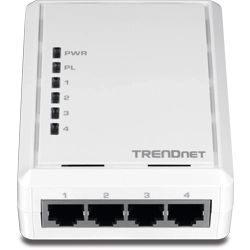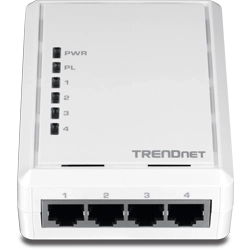4-Port Powerline 500 AV Adapter
TPL-4052E (Version v1.0R)
- Networking over existing electrical lines
- Connect four devices to the Ethernet ports
- TRENDnet adapters auto-connect out of the box
- Pre-encrypted for your convenience
- Power Save mode reduces electrical consumption by 80%
DISCONTINUED PRODUCT
The TPL-4052E (Version v1.0R) has been discontinued. For a list of discontinued products, click here.Utility
Release Date: 9/2013
Utility Version: v7.1 Build 0101
WinPcap Version: v4.1.3
OS Compatibility: Windows® 8.1 (32/64-bit), 8 (32/64-bit), Windows 7 (32/64-bit), Vista (32/64-bit), XP (32/64-bit)
Notes:
- Added compatibility for Windows® 8/8.1
*Prerequisite: Requires Microsoft® .NET Framework 2.0. Please refer to the Microsoft download center for details on downloading and installing .NET Framework 2.0
***To start the installation, double click the file "Installer_CD.bat***
Filename: Utility_Powerline(v7.1.0101).zip
SHA-1 Checksum: 764C84BB70A7ED416094EBF79A2E91F70CB97023
Date: 7/28/2017
File Size: 6.52 MB
Datasheet
Filename: EN_datasheet_TPL-4052E_(v1.0R).pdf
Date: 8/9/2016
File Size: 1.19 MB
Filename: FR_datasheet_TPL-4052E_(v1.0R).pdf
Date: 8/9/2016
File Size: 1.19 MB
Filename: GE_datasheet_TPL-4052E_(v1.0R).pdf
Date: 8/9/2016
File Size: 1.23 MB
Filename: PO_datasheet_TPL-4052E_(v1.0R).pdf
Date: 8/9/2016
File Size: 1.20 MB
Filename: SP_datasheet_TPL-4052E_(v1.0R).pdf
Date: 8/9/2016
File Size: 1.19 MB
Filename: IT_datasheet_TPL-4052E_(v1.0R).pdf
Date: 8/9/2016
File Size: 1.18 MB
Quick Installation Guide
Filename: EuropeanQIG_TPL-4052E(V1).pdf
Date: 6/21/2013
File Size: 4.55 MB
Filename: QIG_TPL-4052E(V1).pdf
Date: 6/21/2013
File Size: 1.78 MB
Filename: EN_Web_TPL-4052E(V1.0R).pdf
Date: 2/10/2015
File Size: 1.09 MB
Filename: FR_Web_TPL-4052E(V1.0R).pdf
Date: 2/10/2015
File Size: 1.09 MB
Filename: GE_Web_TPL-4052E(V1.0R).pdf
Date: 2/10/2015
File Size: 1.03 MB
Filename: POR_Web_TPL-4052E(V1.0R).pdf
Date: 2/10/2015
File Size: 1.02 MB
Filename: SP_Web_TPL-4052E(V1.0R).pdf
Date: 2/10/2015
File Size: 1.03 MB
Filename: RU_Web_TPL-4052E(V1.0R).pdf
Date: 2/10/2015
File Size: 1.05 MB
Filename: IT_Web_TPL-4052E(V1.0R).pdf
Date: 2/10/2015
File Size: 1.03 MB
Filename: EST_Web_TPL-4052E(V1.0R).pdf
Date: 2/10/2015
File Size: 1.04 MB
Filename: POL_Web_TPL-4052E(V1.0R).pdf
Date: 2/10/2015
File Size: 1.03 MB
Filename: ROM_Web_TPL-4052E(V1.0R).pdf
Date: 2/10/2015
File Size: 1.03 MB
Filename: NL_Web_TPL-4052E(V1.0R).pdf
Date: 2/10/2015
File Size: 1.03 MB
Filename: HUN_Web_TPL-4052E(V1.0R).pdf
Date: 2/10/2015
File Size: 1.03 MB
User's Guide
Product Images
Please reference the items below if you continue to experience difficulty with installing and using your Powerline adapters.
Power-cycle the Powerline adapters by disconnecting them from their power outlets for 20 seconds and then reconnect them.
If the Powerline (PL) LED is red, try plugging ...
We do not recommend any more than 8 total TPL-4052E adapters on a single network.
Plug in your TPL-4052E adapters then connect your computer in to one of the devices. Open the utility and click PLC Network > Device Setup and change Private Network Name. Once you have changed the Private Network Name click Set Local Device. Repeat for additional adapters.
...
Plug in your TPL-4052E adapters and reset them by pressing and holding in the Sync button for 15 seconds. After you have reset the adapters, press and hold in one of the Sync buttons for 2 seconds. Within 2 minutes, press and hold in remote unit's Sync button for 2 seconds to pair them.
To add a...
Reset the TPL-4052E Push and hold the reset/sync button for 20 seconds, then release.
...
Ensure you do not have the TPL-4052E units connected to a surge protector. The units have their own surge protection. Reset the units and ensure they are configured with the same Network ID or use the sync button to connect them.
It is not recommended to use this product on electrical systems that ...
| Standards |
|
|---|---|
| Device Interfaces |
|
| Powerline Data Rate |
|
| Powerline Range |
|
| Frequency Band |
|
| Encryption |
|
| Compatibility |
|
| Special Features |
|
| Power |
|
| Operating Temperature |
|
| Operating Humidity |
|
| Certifications |
|
| Dimensions |
|
| Weight |
|
| Warranty |
|
PACKAGE CONTENTS |
|
* Maximum of 8 adapters (nodes) recommended for streaming video across your network
** 500 Mbps is the maximum physical Powerline data rate. Data throughput may vary by circuit wire condition overheads
*** Powerline communication works only single area electric circuit. (Usually controlled by a single power breaker.)
**** Power strip, GFCI outlets and AFCI circuit breakers will degrade Powerline network signals.
** 500 Mbps is the maximum physical Powerline data rate. Data throughput may vary by circuit wire condition overheads
*** Powerline communication works only single area electric circuit. (Usually controlled by a single power breaker.)
**** Power strip, GFCI outlets and AFCI circuit breakers will degrade Powerline network signals.
All references to speed are for comparison purposes only. Product specifications, size, and shape are subject to change without notice, and actual product appearance may differ from that depicted herein.



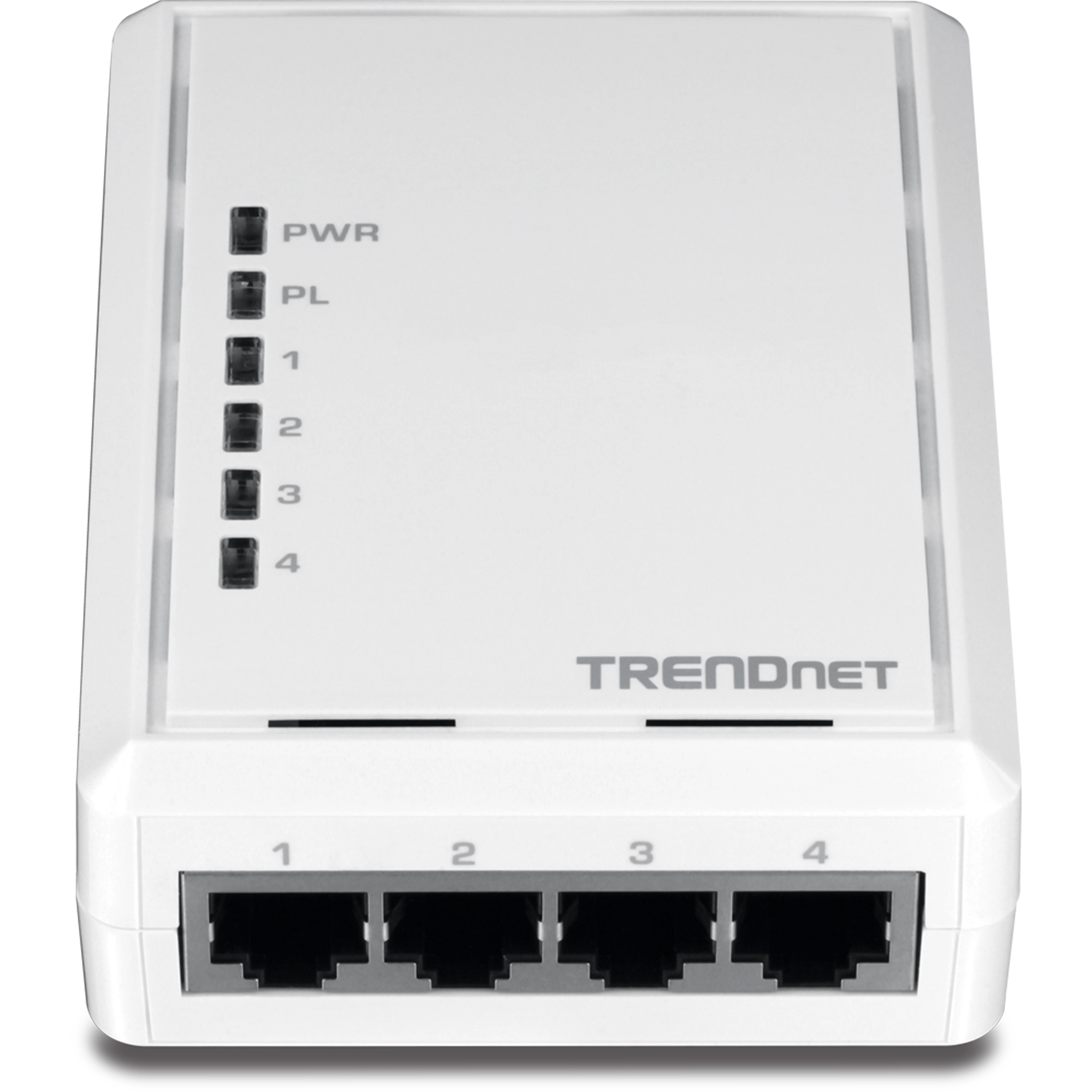
.webp)
.webp)