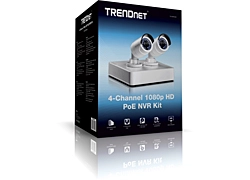4-Channel HD PoE NVR Kit
TV-NVR104K (Version v1.0R)
- Standalone 4-Channel PoE network video recorder
- Pre-installed 1 TB SATA HDD
- Includes two TRENDnet TV-IP320PI outdoor ready HD cameras
- Plug and play up to 4 PoE cameras*
- Video recording supported up to Full HD 720p
- Over 6.5 days continuous recording**
- Supports ONVIF compliant network camera
- List of compatible cameras
DISCONTINUED PRODUCT
The TV-NVR104K (Version v1.0R) has been discontinued. It has been replaced by the TV-NVR408 (Version v1.0R). For a list of discontinued products, click here.Utility
Date: 7/28/2017
File Size: 1.32 MB
Filename: Storage_Calculator.zip
SHA-1 Checksum: 26BE8392F414FE137337AFF66224AE9B06F24406
Date: 7/28/2017
File Size: 18.52 MB
Drivers/Utility
Firmware
DO NOT upgrade firmware on any TRENDnet product using wireless connection. Firmware upgrade over wireless connection may damage the product. Please perform firmware upgrade with "wired" network connection only |
Version: 2.3.7
Date: 09/2015
Note:
- Fix the Web GUI bug on schedule recording
- Add URL of web plug-in for MAC on download link.
- Supports TRENDnet IP View mobile app
- Fix manual UPnP issue
- Fix RTSP port number setting issue
Filename: FW_TV-NVR104_2K(2.3.7build 150912).zip
SHA-1 Checksum: 8109DF38C557169344357A8D1EF1624B8005CB0F
Date: 3/23/2021
File Size: 7.27 MB
Software
Release Note:
- Added TV-IP323PI, TV-IP460PI, TV-IP344PIv2, TV-IP345PIv2, TV-IP328PI, TV-IP329PI support
- Fixed TV-NVR408, TV-NVR416 detection issue
- Fixed PT speed on TV-IP420P, TV-IP440PI issue
- Removed offline activation option
Version 1.12.0
Product InformationFilename: TRENDnetView_EVO__x64_1.12.0.zip
SHA-1 Checksum: A4566734A9DBAE4DD283B85576AEB4E0FF8A0B96
Date: 2/14/2019
File Size: 372.89 MB
Release Note:
- Added TV-IP323PI, TV-IP460PI, TV-IP344PIv2, TV-IP345PIv2, TV-IP328PI, TV-IP329PI support
- Fixed TV-NVR408, TV-NVR416 detection issue
- Fixed PT speed on TV-IP420P, TV-IP440PI issue
- Removed offline activation option
Version 1.12.0
Product InformationFilename: TRENDnetView_EVO__x86_1.12.0.zip
SHA-1 Checksum: B9F07E9FAA203B8CA71FCB1489EAC236BF1D0E23
Date: 2/14/2019
File Size: 269.18 MB
Datasheet
Filename: EN_spec_TV-NVR104K(v1.0R).pdf
Date: 9/4/2018
File Size: 2.15 MB
Filename: FR_spec_TV-NVR104K(v1.0R).pdf
Date: 9/4/2018
File Size: 2.82 MB
Filename: GE_spec_TV-NVR104K(v1.0R).pdf
Date: 9/4/2018
File Size: 3.91 MB
Filename: PO_spec_TV-NVR104K(v1.0R).pdf
Date: 9/4/2018
File Size: 2.81 MB
Filename: SP_spec_TV-NVR104K(v1.0R).pdf
Date: 9/4/2018
File Size: 4.02 MB
Filename: RU_spec_TV-NVR104K(v1.0R).pdf
Date: 9/4/2018
File Size: 2.70 MB
Filename: IT_spec_TV-NVR104K(v1.0R).pdf
Date: 9/4/2018
File Size: 3.34 MB
IPView App Quick Installation Guide
Filename: IPView_app.pdf
Date: 7/15/2016
File Size: 5.02 MB
Quick Installation Guide
Filename: EN_Web_TV-NVR104K(V1.0R).pdf
Date: 6/24/2015
File Size: 8.37 MB
Filename: FR_Web_TV-NVR104K(V1.0R).pdf
Date: 6/24/2015
File Size: 8.38 MB
Filename: GE_Web_TV-NVR104K(V1.0R).pdf
Date: 6/24/2015
File Size: 8.32 MB
Filename: POL_Web_TV-NVR104K(V1.0R).pdf
Date: 2/26/2015
File Size: 8.37 MB
Filename: PO_Web_TV-NVR104K(V1.0R).pdf
Date: 6/24/2015
File Size: 8.29 MB
Filename: SP_Web_TV-NVR104K(V1.0R).pdf
Date: 6/24/2015
File Size: 8.31 MB
Filename: RU_Web_TV-NVR104K(V1.0R).pdf
Date: 6/24/2015
File Size: 8.33 MB
Filename: ITA_Web_TV-NVR104K(V1.0R).pdf
Date: 2/26/2015
File Size: 8.37 MB
Filename: RO_Web_TV-NVR104K(V1.0R).pdf
Date: 2/26/2015
File Size: 8.38 MB
Filename: NL_Web_TV-NVR104K(V1.0R).pdf
Date: 2/26/2015
File Size: 8.37 MB
Filename: HUG_Web_TV-NVR104K(V1.0R).pdf
Date: 2/26/2015
File Size: 8.37 MB
User's Guide
Product Images
Yes, an app is available for Android and iOS. Download the TRENDnet IPView app from the Google Play Store or the Apple App store. ...
To remotely access the TV-NVR104 you will need to forward TCP port 80 and TCP port 554 to the NVR in your router. If the TV-NVR104 has a dynamically assigned IP address please make sure you use a DHCP reservation or set a static IP address on it to ensure the port forwarding rules remain accurate. I...
The TV-NVR104 is not capable of displaying 1080p simultaneously on all four channels. Change the resolution on the cameras to 1280 x 960 on all cameras. This is the max resolution for four channel simultaneous viewing. ...
The default Username and Password are both admin. The first time you log into the TV-NVR104 you will be prompted to change the password. Do not forget this password. For security purposes the TV-NVR104 cannot be reset without TRENDnet technical support interaction. The TV-NVR104 is configured to rec...
For security purposes, if you find yourself in need of restoring the TV-NVR104 to factory default settings you will need to contact TRENDnet technical support.
Click Reset Password and provide the Serial Number to the support agent for a temporary access code.
This code is time sensitive; p...
After you have setup motion detection right click on the camera then click Menu.
Click Configuration
Click Network then Email
Configure the email settings then click Test to ensure the settings are correct. After you have confirmed the settings are correct click Apply then Back.
This will ...
You will need to download the firmware to a USB drive or external drive first then plug it in to the NVR. Right click on any window and select Menu > Maintenance > Upgrade. Select the firmware file then click Upgrade.
Download the latest firmware update from our website here.
http...
Right click on the camera then click Menu.> Camera > Motion.
Click Camera
Click Motion
Make sure that Enable Motion Detection Is checked. Draw the motion detection window and set your Sensitivity then click Apply.
...
| TV-NVR104 (with 1 TB HDD) | |
| Video Input |
|
| Video Output |
|
| Audio |
|
| Storage |
|
| Network Standards |
|
| Device Interface |
|
| Network Protocol |
|
| Power |
|
| Operating Temperature |
|
| Operating Humidity |
|
| Certifications |
|
| Dimensions |
|
| Weight |
|
| Management Interface |
|
| Remote Viewing and Management |
|
| TV-IP320PI | |
| Lens |
|
| Viewing Angle |
|
| Zoom |
|
| Minimum Illumination |
|
| Video |
|
| Hardware Standards |
|
| Device Interface |
|
| Housing |
|
| Network Protocol |
|
| Operating Temperature |
|
| Operating Humidity |
|
| Certifications |
|
| Dimensions |
|
| Weight |
|
| Power |
|
| Optional Power Supply (Sold separately) |
|
| Management Interface |
|
| Warranty |
|
PACKAGE CONTENTS |
*Features applies only to integrated cameras. Please see the compatible camera list on http://www.trendnet.com/products/nvr-solutions for more detail.
**6.5 days of continuous video per camera with four cameras recording 1280 x 960 at 30 fps and set to medium VBR
**6.5 days of continuous video per camera with four cameras recording 1280 x 960 at 30 fps and set to medium VBR
All references to speed are for comparison purposes only. Product specifications, size, and shape are subject to change without notice, and actual product appearance may differ from that depicted herein.







.webp)