How do I connect to my TEW-632BRP using WPS (WiFi Protected Setup)?
FAQ ID: 1419 Updated: 11/22/2007 2:17:21 AM
Step 1 Press the WPS button located on the right side of the TEW-632BRP. The button will start to blink indicating that it is ready for a WPS enabled computer to connect.

Step 2 Press the PBC (Push Button Connect) button in your wireless adapter's utility.
Example using a TEW-621PC wireless network adapter.
Open the wireless utility and go to the profile tab. Click on the WPS button.

Highlight the TEW-632BRP by clicking on it and then click on the PBC button.
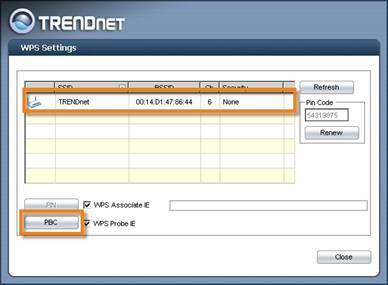
It will automatically configure the TEW-632BRP's wireless settings and security. For non WPS enabled computers the key will be used to connect them to the TEW-632BRP. Click on save.
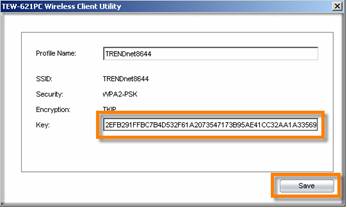
You can check the connection status on the "Link Information" tab.
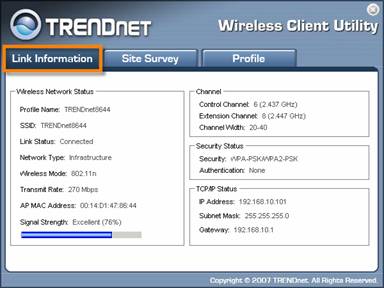
Related FAQs:
Attachments:
No attachments found.