How do I configure my camera to email snapshots?
FAQ ID: 2394 Updated: 4/21/2011 11:14:53 AM
Log into the camera by entering the camera's IP address into your browser. The default IP address is https://192.168.10.30. The default username and password are both "admin".
Once you have logged into the camera click on Setup then the Action > Snapshot page and place a check mark into "Enable Snapshot. Select the method of events to trigger emails, either event based for motion detection, continuous or on a schedule. Enter in your SMTP server information and apply the settings by pressing the ok button.
Please note that the camera's email function does not support web mail services that require SSL/TLS.
Snapshots to email can only be configured as Event based with Motion Detection.
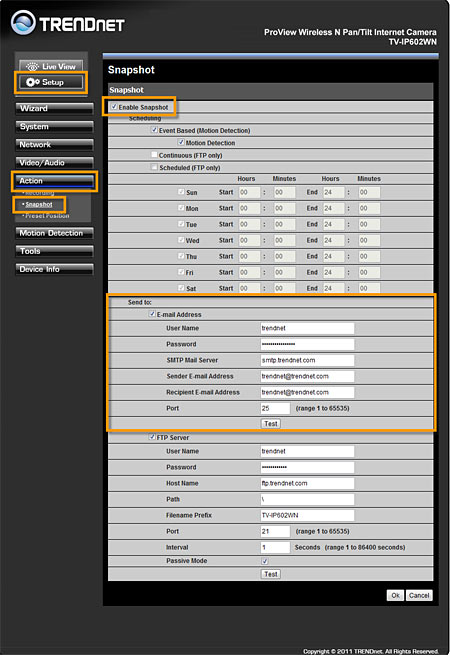
Related FAQs:
Attachments:
No attachments found.