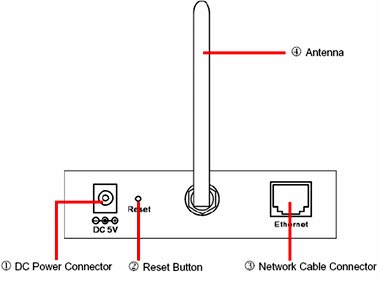How do I reset my TV-IP400(w) back to factory defaults?
FAQ ID: 701 Updated: 12/20/2005 5:00:32 PM
Step 1 Locate the reset button on the back of the unit
Step 2 Disconnect the power supply.
Step 3 Press and hold in the reset button.
Step 4 While holding in the reset button; reconnect the power supply.
Step 5 Continue to hold in the reset button for approximately 10 seconds to restore the default settings.
Related FAQs:
- How can I view the TV-IP400 (w) remotely if it’s behind a router or firewall?
- How do I connect my TV-IP400(w) to my wireless network?
- How can I view the TV-IP400(w) remotely if it’s behind a router or firewall?
- How can I configure my TV-IP400(w) through the web-based configuration?
- How do I set a password on my TV-IP400(w)?
Attachments:
No attachments found.