What is the default IP address of my SecurView camera?
FAQ ID: 2355 Updated: 4/18/2011 2:57:18 PM
The camera by default is configured to receive an IP address via DHCP. If it is unable to receive an IP address via DHCP it will default to 192.168.10.30. You can use the IP Setup Utility to find and change the IP address of the camera as well. Click Start and go to All Programs under TRENDnet to find the IPSetup Utility.
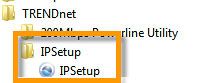
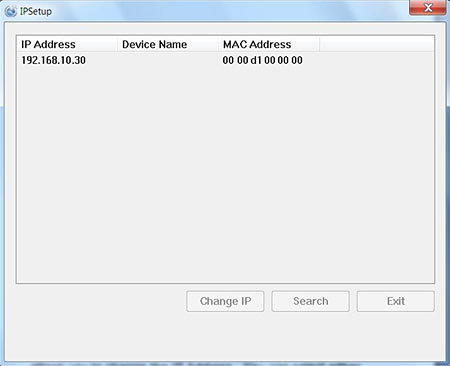
Related FAQs:
- How to setup the Internet Camera for Remote Viewing over the Internet
- How can I view the SecurView Camera remotely if it’s behind a router?
- How do I connect my SecurView camera to my wireless network?
- How do I configure my camera to upload snapshots to an FTP server?
- How do I reset my SecurView camera back to factory defaults?
Attachments:
No attachments found.