How do you setup motion detection in the TV-NVR104K?
FAQ ID: 3167 Updated: 3/24/2015 6:12:07 PM
Right click on the camera then click Menu.> Camera > Motion.
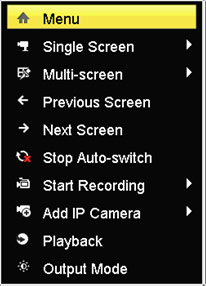
Click Camera
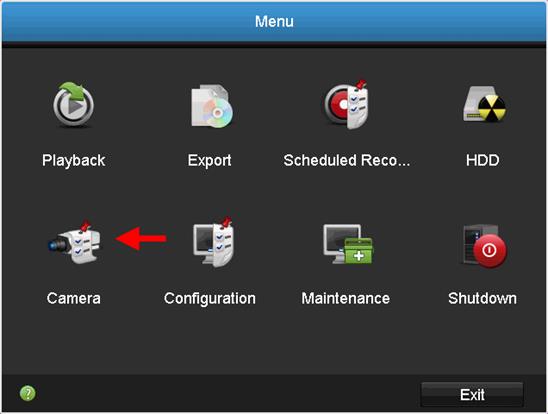
Click Motion
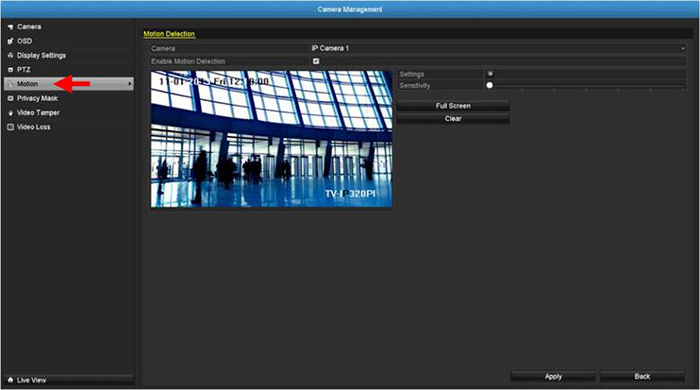
Make sure that Enable Motion Detection Is checked. Draw the motion detection window and set your Sensitivity then click Apply.
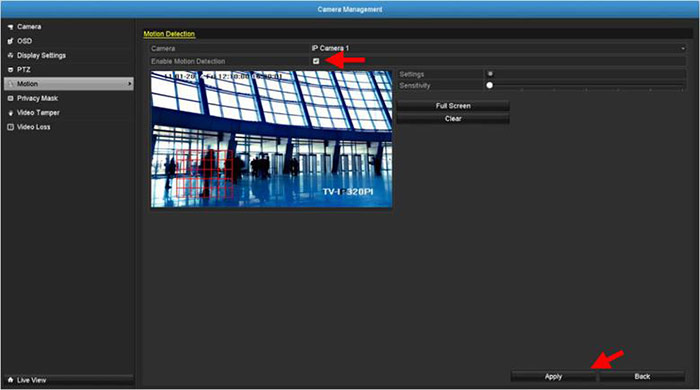
Related FAQs:
- Can I setup the TV-NVR104K to send email alerts when motion is detected?
- How do you upgrade the firmware on the TV-NVR104K?
- I have forgotten my password on the TV-NVR104. How do I reset it to factory default settings?
- What are the default login credentials and IP address for the TV-NVR104?
- How do view the NVR from a remote location?
Attachments:
No attachments found.