Search FAQs
Browse by Product
When I access my camera remotely; why can’t I connect in Mode 1 with configuration and management options?
FAQ ID: 3145 Product: TV-IP743SICUpdated:9/12/2014 2:46:51 PM
In order to access the camera in Mode 1 you need to have a port forwarded to the camera. There are 2 ways of accomplishing this.
- UPnP Port Forwarding. If your Router supports UPnP Port Forwarding make sure that it is enabled. Log in to the camera and click Setup > Network and make sure it is enabled as well.
- Manual. You will need to forward the port to your camera manually in your Router*. The default HTTP Port is TCP port 80. If TCP port 80 is already in use on your network, you will need to change the port. Log in to the camera and click Administration>Configuration>Network and change the HTTP Port.
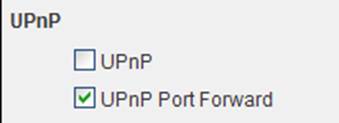
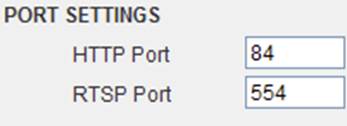
*Note: Please contact your Router's manufacturer with assistance in forwarding the port.
Related FAQs:
Attachments:
No attachments found.

