When I attempt to connect to the router I am prompted for PIN. Where is this located?
FAQ ID: 2656 Updated: 2/13/2012 1:50:59 PM
This is referring to the WPS (WiFi Protected Setup) PIN. To find the PIN, do the following.
Connect your computer to one of the LAN ports. Log in to the TEW-658BRM by entering https://192.168.10.1 into the address line of your browser.
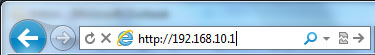
You will be prompted to log in to the Router. The default username and password are both admin.
After you have logged in to the Router click on Advanced >AdvancedWireless >WPSSetting.
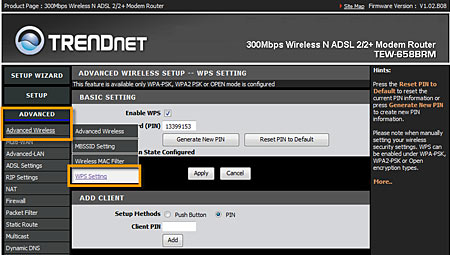
The PIN is listed as the Device Password (PIN)
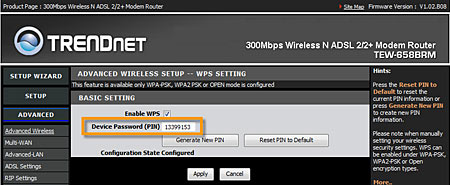
Related FAQs:
Attachments:
No attachments found.