Search FAQs
Browse by Product
When I access my camera remotely why can’t I get blue mode?
FAQ ID: 2880 Product: TV-IP751WCUpdated:1/15/2013 2:13:50 PM
In order to access the camera in blue mode you need to have a port forwarded to the camera. There is 2 ways of doing this.
- If your Router supports UPnP Port Forwarding make sure that it is enabled* then login to the camera and click Administration>Configuration>Network and make sure it is enabled as well.
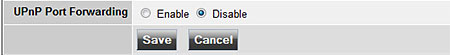
- You will need to forward the port to your camera manually in your Router*. If you need to change the port in the camera login to the camera and click Administration>Configuration>Network and change the HTTP Port.
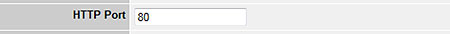
*Note: You may need to contact the manufacture of your Router to help you forward port the port in your Router as we do not support third party hardware.
Related FAQs:
- What do the LED indicators on the front of the TV-IP751WC and TV-IP751WIC represent?
- How do I reset my TV-IP751WC or TV-IP751WIC back to factory defaults?
- When I access to the camera why is the cloud a different color?
- How do I upgrade the firmware of my camera?
- How do I find the cameras device number?
Attachments:
No attachments found.

