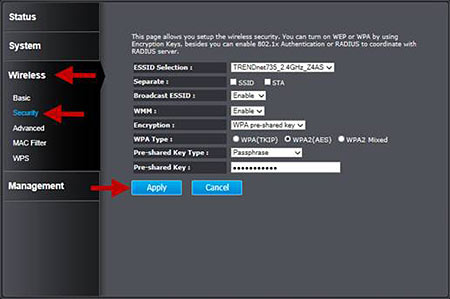By default, your access point is configured with a predefined wireless network name (SSID) and security key using WPA2-Personal. The predefined wireless network name and security can be found on the sticker on the side of the access point or on the device label at the bottom of the access point.
To change your wireless settings, do the following.
Login to the TEW-735DAP by entering https://tew-735ap into the address line of your browser.

The default username is admin and for added security, the TEW-735AP is preconfigured with a unique password. You can find the Password on the sticker on the label on the bottom of the access point or can be found on the sticker on the plastic wrapping on the access point.
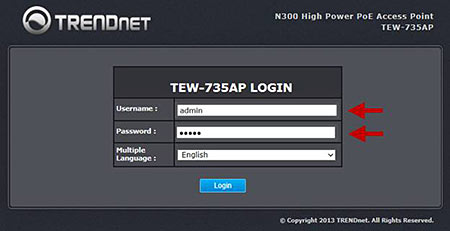
After you have logged in to the TEW-735AP click on Wireless > Security. For 802.11n performance, please ensure you use WPA2 AES encryption. Once you have configure your wireless encryption click Apply to save your settings.