Search FAQs
Browse by Product
How do I forward ports?
FAQ ID: 3083 Product: TEW-733GRUpdated:5/8/2014 6:46:07 PM
Connect a computer to one of the LAN ports on the Router. Log in to the TEW-733GR by entering https://192.168.10.1 into the address line of your browser.
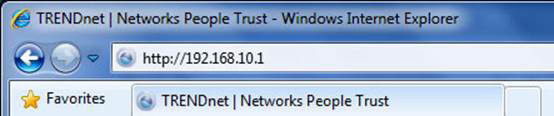
The default User Name is admin. For the default password please refer to the device label or wireless sticker on the unit for more information.
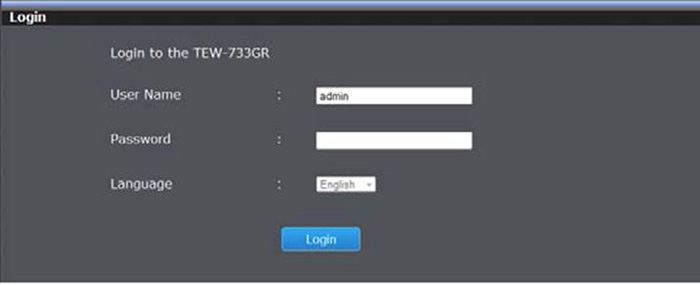
Click Access on the left hand side and then click Virtual Server. The following example shows how to forward TCP port 80 to a computer at 192.168.10.150.
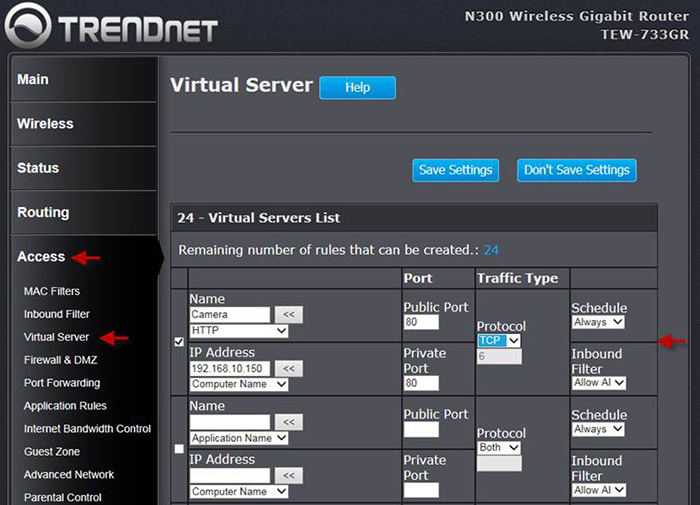
Related FAQs:
Attachments:
No attachments found.

