Search FAQs
Browse by Product
How do I forward ports in my router?
FAQ ID: 1468 Product: TEW-452BRPUpdated:1/22/2008 8:26:22 PM
Well Known Ports
- Log into the Router by entering its IP address into a browser. The default IP address is https://192.168.1.1. At the login, enter your username (admin) and password (admin).
- Click on "Cancel" if the Setup Wizard comes up.
- Click on "Access" on the left hand side.
- Click on "Virtual Server".

- Highlight the Service under the Name section.
- Click Enable.
- Type the IP address of computer that you want the port forwarded to in the LAN Server section.
- Click "Update".
Custom Ports
- Log into the Router by entering its IP address into a browser. The default IP address is https://192.168.1.1. The default username is admin with a password of admin.
- Click on "Cancel" if the Setup Wizard comes up.
- Click on "Access" on the left hand side.
- Click on "Virtual Server".
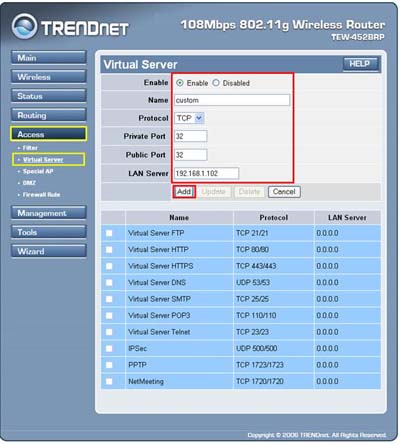
- Click Enable.
- Enter a name for the application.
- Choose the protocol (e.g. TCP, UDP or * (TCP and UDP)).
- Enter in the ports. Public and Private Port should be the same.
- Click "Add".
Related FAQs:
Attachments:
No attachments found.

