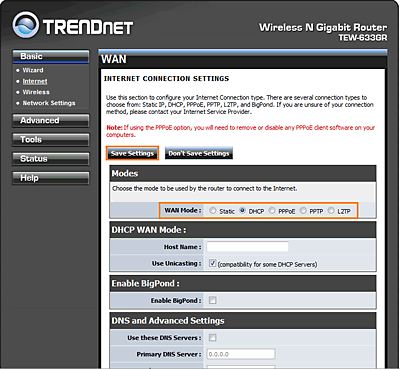The issue is caused by a bug in the setup ran from the CD-ROM. To resolve the issue please do the following.
Go to: https://TRENDnet.com/asp/download_manager/list_subcategory.asp?SUBTYPE_ID=1136
and download the firmware.
Follow the firmware update instructions included with the download.
Alternately you can do the following without updating the firmware.
Reset the Router to factory default by powering up the Router, wait 60 seconds for it to boot up, press and hold the reset button for 15 seconds and then release it. Wait 60 seconds for the Router to reboot, connect the Router to wired computer (using wireless computer is also ok), the computer should get an IP from the Router and you can use your web browser to open Router's default setup page to configure the Router.
The default IP address is https://192.168.10.1. The default username is “admin” with no password.
Once you have logged in click on Basic>Internet on the left hand side and click “Manual Configure”.
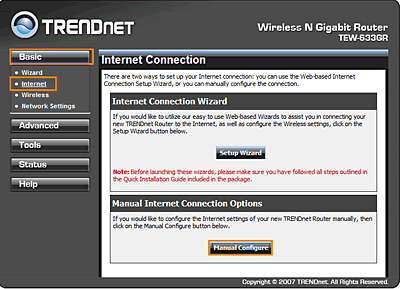
Select the type of connection you have for WAN mode and enter in any appropriate information from your ISP and click "Save Settings" at the top of the page.