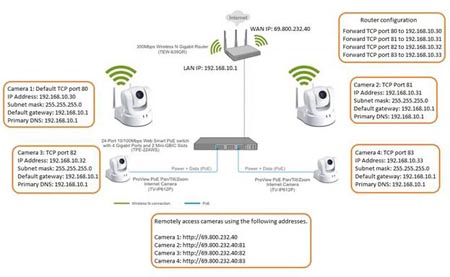You will need to forward the port that the camera is using in the Router to the camera. By default this is TCP port 80. From a remote location you would enter in the public or WAN IP address of your Router into your browser.
Note: Please ensure you have configured the camera with a valid default gateway address and DNS addresses for Internet connectivity.
Refer to your Router's user's guide to determine the WAN IP address of the Router and how to forward the port.
Alternatively you can use Dynamic DNS services to maintain remote WAN connectivity. When installed behind a Router please use the Dynamic DNS client in your Router to manage your Dynamic DNS account.
Refer to your Router's user's guide for information on setting up Dynamic DNS.
The following example shows how to forward the port in a TEW-639GR Wireless Router.
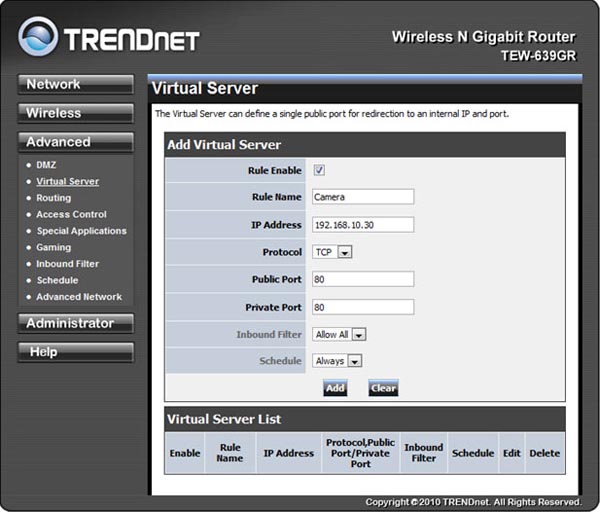
The following is a basic network diagram.