Search FAQs
Browse by Product
How do I create accounts for my SAMBA sever/FTP server?
FAQ ID: 2912 Product: TEW-812DRUUpdated:3/6/2013 11:10:23 AM
Connect a computer to one of the LAN ports on the Router. Log in to the TEW-812DRU by entering https://192.168.10.1 into the address line of your browser.
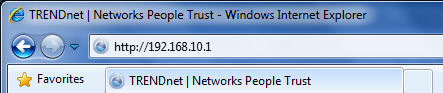
The default User Name and Password are both admin.
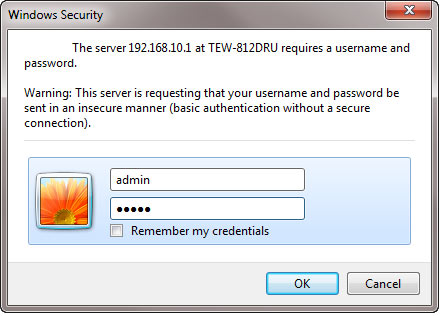
Click Administrator>File Sharing.

Related FAQs:
- How do I configure my wireless settings, change my Wi-Fi key or turn off a wireless radio?
- How do I setup and manage access to an external hard drive connected to the TEW-812DRU?
- How do I secure my wireless network?
- How do I setup my wireless network?
- How do I connect my wireless devices using the WPS button?
Attachments:
No attachments found.

