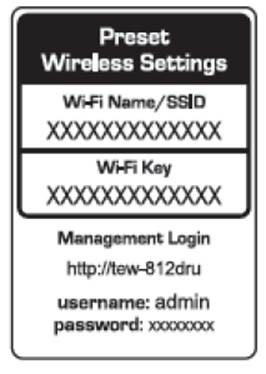Search FAQs
Browse by Product
How do I reset the TEW-812DRU?
FAQ ID: 3118 Product: TEW-812DRUUpdated:7/23/2014 10:51:49 AM
Related FAQs:
- How do I configure my wireless settings, change my Wi-Fi key or turn off a wireless radio?
- How do I setup and manage access to an external hard drive connected to the TEW-812DRU?
- How do I secure my wireless network?
- How do I setup my wireless network?
- How do I connect my wireless devices using the WPS button?
Attachments:
No attachments found.