Search FAQs
Browse by Product
Once I have my external hard driver connected to the router how to I access it?
FAQ ID: 3039 Product: TEW-714TRUUpdated:10/8/2013 12:20:48 PM
Open you web browser and enter the default server name which is \\tew-714truor the Routers Router IP address RoutersIP">\\RoutersIP

You will be prompt for authentication. You can use any of the accounts you created or the default username and password which is located on the plastic wrapping on TEW-714TRU and the label that is located on the back of the unit.
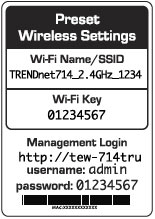
Related FAQs:
- How do I log in to the TEW-714TRU in router mode and configure it?
- What does the LED indicator on the front of the TEW-714TRU represent?
- How do I reset the TEW-714TRU to default settings?
- How do I configure my wireless settings, change my Wi-Fi key or turn off a wireless radio?
- How do I create accounts to access my connected USB device?
Attachments:
No attachments found.

