Search FAQs
Browse by Product
How do I save or reload the configuration of my router?
FAQ ID: 1461 Product: TEW-452BRPUpdated:1/22/2008 7:52:29 PM
Step 1 Log into the Router by entering its IP address into a browser. The default IP address is https://192.168.1.1. At the login, enter your username (admin) and password (admin).
Step 2 Click "Tools" on the left hand side then click on "Settings". Then click "Save".
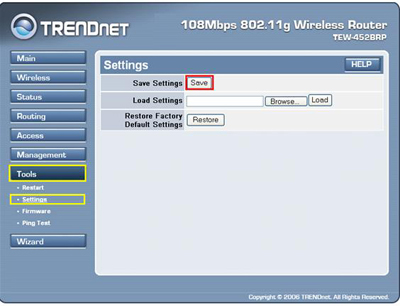
Related FAQs:
Attachments:
No attachments found.

