Step 1 The TEW-452BRP is connected behind a modem Router or another Router. To verify this, log onto the Router by entering its IP address into a browser. The default IP address is https://192.168.1.1. The default username is admin with a password of admin. They are case sensitive.
Step 2 Click Status then click Device. Under the WAN section, check the IP. If the WAN IP is 192.168.x.x (e.g. 192.168.10.101), continue with the steps below.
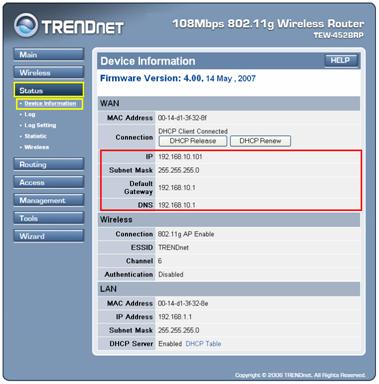
Step 3 Click on "Wireless" on the left hand side then click on "Basic"
.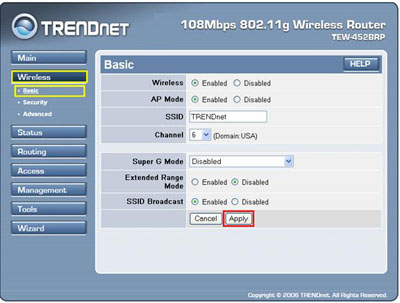
Step 4 Select "Enabled" for AP Mode and then click "Apply".
Step 5 Click "Main" and then click "LAN & DHCP Server". Change the IP Address to be in the same subnet as your modem Router or Router (e.g. 192.168.10.250). Write down this new IP Address. Then click Apply.
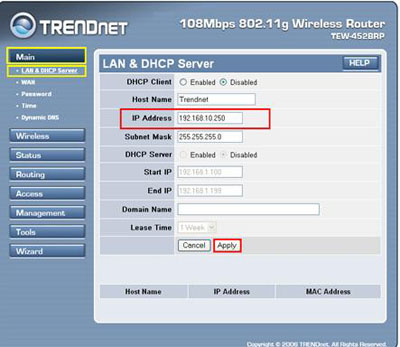
Step 6 Unplug the power to the TEW-452BRP, wait 15 seconds, then plug the power back in.

