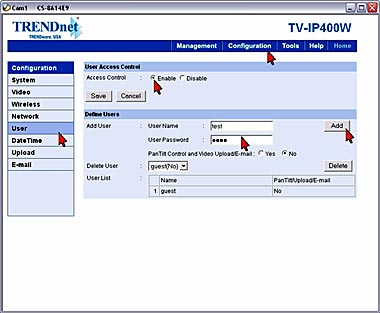Search FAQs
Browse by Product
How do I add user accounts to my TV-IP400(w)?
FAQ ID: 700 Product: TV-IP400WUpdated:12/20/2005 4:59:49 PM
Step 1 Open your web browser and type the IP address of the TV-IP400(w) in the address bar. The default IP address is 192.168.0.20.
Step 2 Click on Configuration at the top of the page then click on User on the left hand side. Enable the Access Control and enter in the desired usernames and passwords. Click Add to add the user.
Note: You can enable pan and tilt controls as well for individual users.
Related FAQs:
- How can I view the TV-IP400 (w) remotely if it’s behind a router or firewall?
- How do I reset my TV-IP400(w) back to factory defaults?
- How do I connect my TV-IP400(w) to my wireless network?
- How can I view the TV-IP400(w) remotely if it’s behind a router or firewall?
- How can I configure my TV-IP400(w) through the web-based configuration?
Attachments:
No attachments found.