Search FAQs
Browse by Product
How can I adjust the video settings of the TV-IP410W (w)?
FAQ ID: 2046 Product: TV-IP410WUpdated:7/17/2009 2:10:27 PM
Log into the camera by entering the camera's IP address into your browser. The default IP address is https://192.168.10.30. The default username and password are both "admin".
Once logged into the camera click on Setup>Video> Camera. This page allows you can adjust the Brightness, Contrast and Saturation of the image. You can also flip the image as well as adjust the light frequency of the camera.
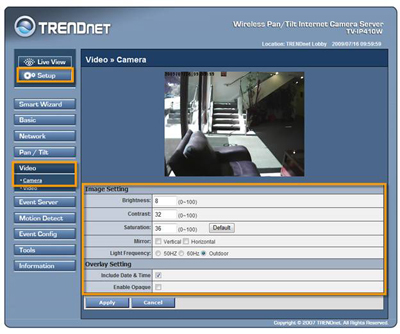
Related FAQs:
Attachments:
No attachments found.

