How do I use my router as an access point only?
FAQ ID: 1470 Updated: 1/22/2008 8:44:47 PM
Step 1 Log into the Router by entering its IP address into a browser. The default IP address is https://192.168.1.1. The default username is admin with a password of admin. They are case sensitive.
Step 2 Click on "Wireless" on the left hand side then click on "Basic".
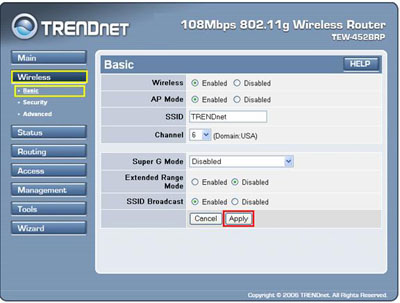
Step 3 Select "Enable" for AP Mode
Step 4 Click Main and then click LAN & DHCP Server. Change the IP Address to be in the same subnet as your network and then click on "Apply".
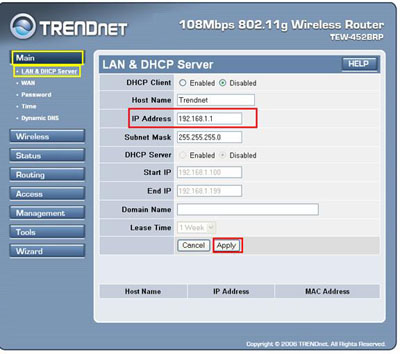
Step 5 Unplug the power to the TEW-452BRP, wait 15 seconds, then plug the power back in.
Step 6 Connect one of the ports into your existing Router.
Related FAQs:
Attachments:
No attachments found.