How do I reset the router to factory default settings?
FAQ ID: 2794 Updated: 8/15/2012 2:05:06 PM
Press and hold in the reset button on the back of the Router for approximately 15 seconds while the power is on.
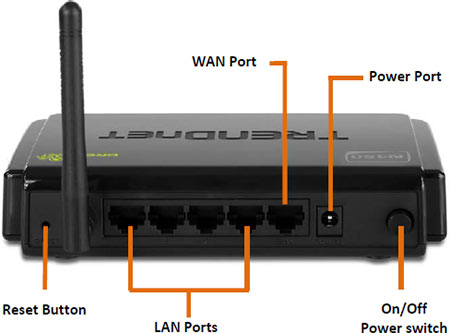
The default values are as follows.
IP Address: 192.168.10.1
Username: admin
Password: admin
SSID: TRENDnet712
Encryption: none
Related FAQs:
Attachments:
No attachments found.