How do I upgrade the firmware on my router?
FAQ ID: 1119 Updated: 10/17/2006 10:54:43 PM
Step 1 Log into the Router by entering its IP address into a browser. The default IP address is https://192.168.1.1. The default username leave blank, with a password of (admin).
Step 2 Click "Administration" on top, then click on "Firmware Upgrade".
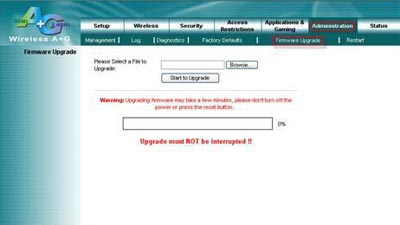
Step 3 Click on "Browse" next to the box under the Firmware Upgrade section. Locate and select the firmware file then click "Start to Upgrade".
It will take approximately 30 seconds to upgrade the firmware and the access point to restart.
Related FAQs:
Attachments:
No attachments found.