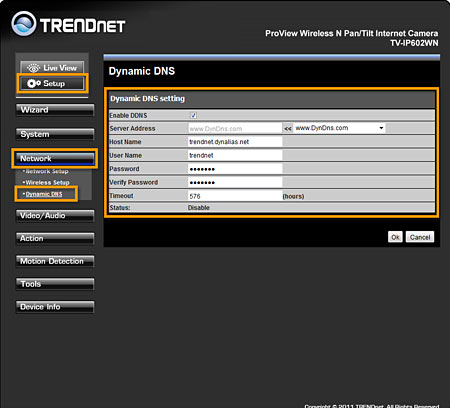Yes, the camera does support DDNS (Dynamic DNS). Dynamic DNS services will allow you to maintain a single hostname for the camera, even if your ISP changes your WAN IP address. The camera will update the DDNS record to reflect the new IP address. This ensures that each time you go to the hostname you configured for the camera it will always point to the current WAN IP address.
Please note that if the camera is configured behind a Router that we would recommend that the DDNS client in the Router be used instead of the cameras.
Sign up with the DDNS provider www.dyndns.com. Create your account and the host name that you will associate with the camera.
Log into the camera by entering the camera's IP address into your browser. The default IP address is https://192.168.10.30. The default username and password are both "admin".
Click on Setup then the Network > Dynamic DNS page. Enter in the Dynamic DNS settings.