How do I forward ports?
FAQ ID: 2643 Updated: 2/6/2012 2:57:17 PM
Log in to the wireless Router by entering https://192.168.10.1 into the address line of your browser.

The default System Password is admin.
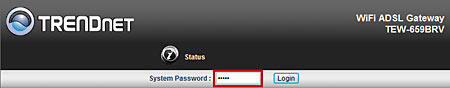
After you log into the Router click Configuration >ForwardingRules >VirtualServer. Enter in the Server IP address of the computer you want the port forwarded to. You can manually define the ports you want forwarded or select a well known service to be forwarded. Ensure that it is enabled then click the Save button at the bottom of the page.
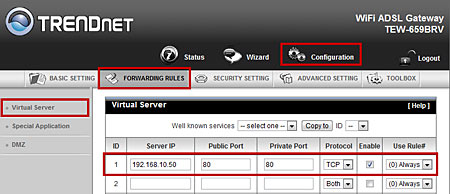

Related FAQs:
- My computer is asking for an 8-digit-PIN from the router when I try to establish a wireless connection. What does this mean and where do I find it?
- How do I secure my wireless network?
- How do I configure VPN tunnels with the TEW-659BRV?
- How do I connect to the TEW-659BRV at 300Mbps?
- What is the default System Password on the TEW-659BRV?
Attachments:
No attachments found.