How do I secure my wireless network?
FAQ ID: 2646 Updated: 2/6/2012 2:57:46 PM
Log in to the wireless Router by entering https://192.168.10.1 into the address line of your browser.

The default System Password is admin.

After you have logged into the Router click on Configuration >BasicSetting >Wireless. For 802.11n performance select WPA2-PSK under Authentication. For encryption select AES. Set the Pre-Shared Key. The Pre-Shared Key must be at least 8 characters long. Please remember or write this down. Any wireless device connecting to the Router will be prompted for this key.
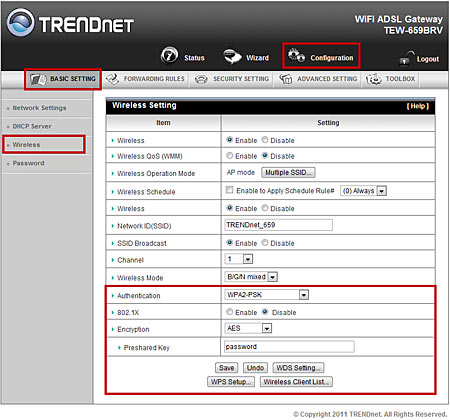
Related FAQs:
- My computer is asking for an 8-digit-PIN from the router when I try to establish a wireless connection. What does this mean and where do I find it?
- How do I configure VPN tunnels with the TEW-659BRV?
- How do I forward ports?
- How do I connect to the TEW-659BRV at 300Mbps?
- What is the default System Password on the TEW-659BRV?
Attachments:
No attachments found.