How do I log into the router and configure it?
FAQ ID: 3084 Updated: 5/8/2014 6:46:39 PM
Connect a computer to one of the LAN ports on the Router. Log in to the TEW-733GR by entering https://192.168.10.1 into the address line of your browser.
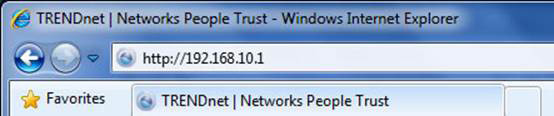
The default User Name and Password are both admin.
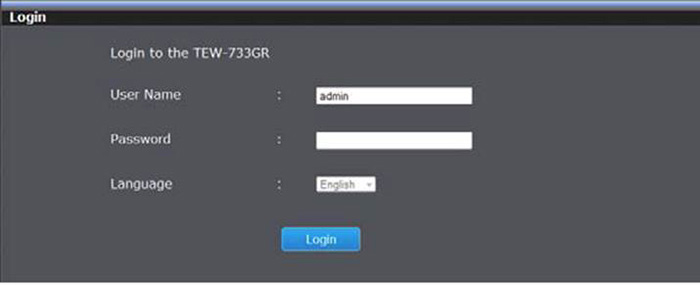
Related FAQs:
Attachments:
No attachments found.